
OPERATION AND PROGRAMMING

RKLBPE1
Universal Comfort-Controller
v2.1x
Further information and manuals for all products can be found on our web site
w w w . m o d s 4 c a r s . c o m
PLEASE READ THE COMPLETE MANUAL CAREFULLY BEFORE USING THIS PRODUCT.
 |
OPERATION AND PROGRAMMING |
 |
|
RKLBPE1 Universal Comfort-Controller v2.1x |
Further information and manuals for all products can be found on our web site w w w . m o d s 4 c a r s . c o m |
| We explicitly point out that all functions of this control unit should be used only while exercising caution and responsibility. We can NOT be held liable for any damage or injury caused by installing or using this product. PLEASE READ THE COMPLETE MANUAL CAREFULLY BEFORE USING THIS PRODUCT. |
| Important Information. READ BEFORE USING! | |
|---|---|
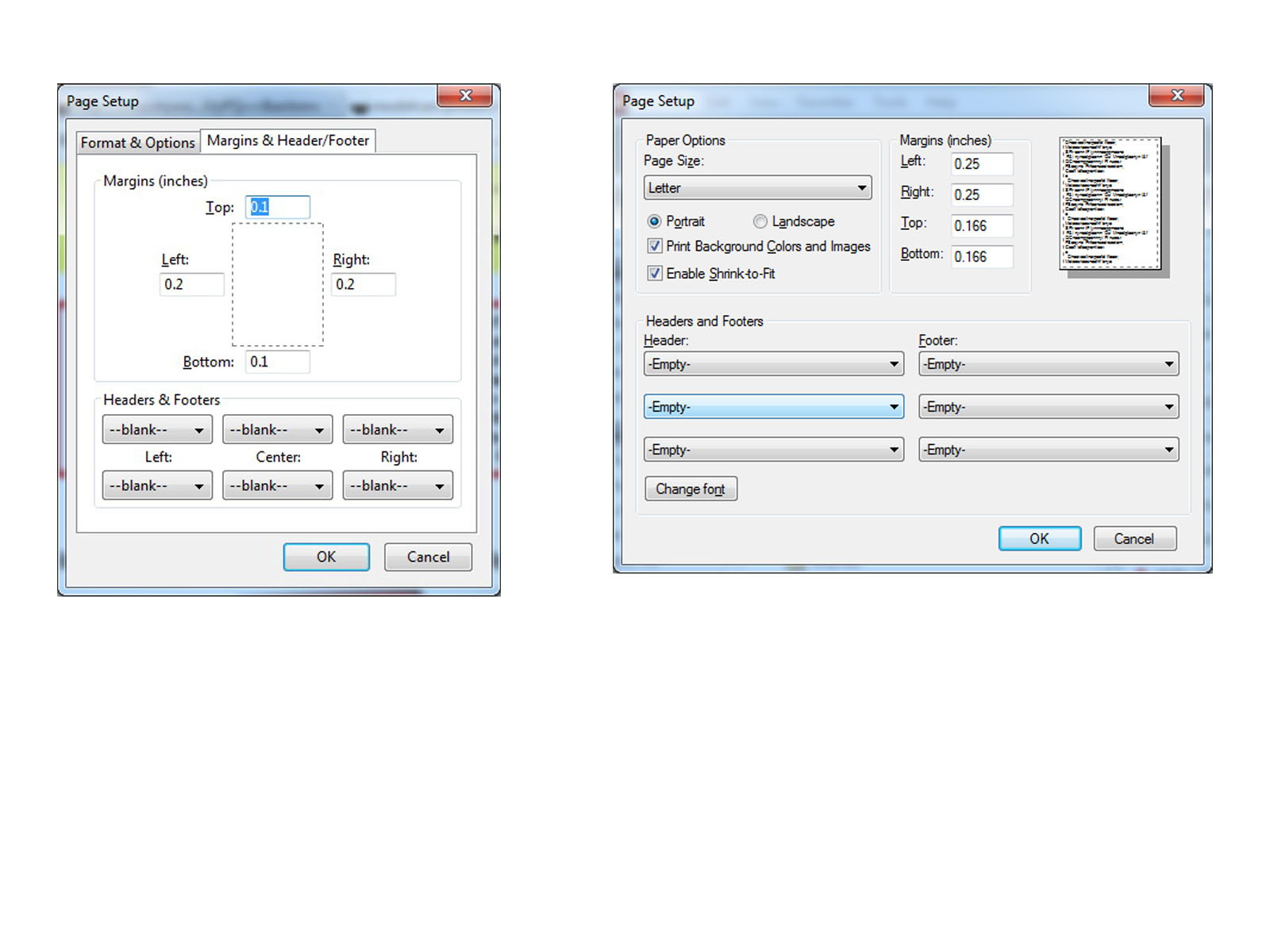
| PRINTING THIS MANUAL This manual is designed to produce completely filled pages. In order to get best print results, simply set the borders to minimum settings in the browser's page setup menu and disable headers and footers. Activate the print preview and if necessary decrease the zoom level until all pages are shown correctly. ALL IMAGES CAN BE CLICKED FOR FULL SIZE in the browser. |

| TROUBLE SHOOTING - NEED TO CONTACT US? If you run into any problems after installing the module, please go over the manual again in great detail, clicking every photo for full size! We now have a full Knowledge Base with Support Ticket system available online at www.mods4cars.com/support If you need to contact us, the best and fastest way to do so is by opening a support ticket there |

| This module comes with our USB Field Upgrade and Configuration Port! We recommend connecting it to a computer BEFORE YOU INSTALL and using our support app "m4cconnect" to do a quick firmware update check. M4cconnect as well as all other information regarding USB update and configuration can be found at www.mods4cars.com/usb. You can even configure and activate your favorite module functions and settings on screen before the module is installed in the car! It is a good idea to permanently install the USB cable with the module in the car, leaving the computer plug in an easily accessible spot for later use with a Wifi/3G/4G connected laptop. |
| Detailed function description (* = Factory setting) |
|---|
|
Function 1 - Module Enable - Workshop/Diagnose Mode ( 0=OFF / *1=ON LHD / 2=ON RHD ) When disabled, the module becomes completely inactive and behaves as if it was not installed. This is useful if you need to take the car to the dealer or garage for inspection or repairs. Important: This function acts like a master switch, setting 0 disables the whole module. The individual settings and preferences for the functions below stay unchanged. This way the module can easily be deactivated and reactivated with only two "clicks" of the stalk. Setting 1 is MODULE ON for LHD cars (Europe, USA etc.), Setting 2 is MODULE ON for RHD cars (UK, Australia, etc.) Function 2 - Boxster 987 Soft-Top one-touch fix ( *0=OFF / 1=COMPATIBLE / 2=EXTENDED) This function enables the one-touch feature for the Boxster Soft-Top button when moving very slow or when halted. The factory setting on all Boxster 987 will not start the top and even stop a running cycle, when moving slower than a certain minimum speed. With this feature enabled, the top will continue its cycle and can also be started using one-touch operation, even when stopped. Firmware v2.20+: Setting 2 (extended) gives a smoother top one-touch operation. Only use it if you don't get any adverse effects. DO NOT exit the car and leave the key in the ignition as there might be a possibility for the car to lock itself, thereby locking you out! This function has no effect on the 997 Coupe or Cayman and should stay disabled. Function 3 - Remote and comfort window operation ( 0=OFF / *1=ON / 2=ALT ) When enabled, locking the car and holding the button on the remote will roll the windows up automatically. Unlocking and holding the button will roll the windows down. You can let go of the button as soon as the windows start moving. Another tap on the button immediately stops the operation. Setting 2 (alternate programming) additionally enables the window switches when both doors are closed, even when the ignition is not turned on. Important: In case the passenger window does not roll up when activating the remote close feature, this function needs to be set to setting 2. Function 4 - Passenger Window one-touch fix ( *0=OFF / 1=ON ) When enabled, this function will allow the passenger side window to be raised one-touch using the driver's side window button. On some models this window will only close automatically, if it was already half-way up. This function has no effect on the Boxster or Cayman and should stay disabled. Function 5 - Lock-In feature ( 0=OFF / 1=CLOSE / *2=CLOSE&OPEN 1 / 3=CLOSE&OPEN 2 ) This function has three settings and will either lock all doors once the car starts moving (setting 1) or also unlock the doors when the key is removed from the ignition lock (setting 2). It can also be set to already unlock the doors in the moment the ignition is turned off (setting 3). Function 6 - Chirp Sound on lock/unlock ( 0=OFF / 1=LOCK / *2=LOCK&UNLOCK / 3=LOCK HORN / 4=L+U HORN ) This function has two settings and will either just give 2 short beeps ("chirps") of the horn when the alarm system arms (setting 1) or additionally give 1 short beep on disarm (setting 2). Firmware v2.20+: Settings 3 and 4 use the regular driving horn instead of the alarm beeper. Function 7 - Trunk button delay and HomeLight XL ( 0=OFF / 1=TRUNK / *2=TRUNK&LIGHT ) This function has two settings and will either just delay the trunk button on the remote against unintended operation (setting 1) or additionally turn the headlights on for 30 sec., when the button is tapped twice within 2 sec. To open the trunk, hold down the button continuously until the trunk lid pops up. To turn the headlights off manually, just tap the button twice again. Function 8 - Passenger mirror park assist ( *0=OFF / 1=ON / 2=ALT ) When enabled and the driver's mirror selector knob is set to the middle position, the passenger side mirror will dip down upon shifting to reverse gear. After leaving reverse gear, the mirror will return back up if one of these conditions is met: a) 10 sec. inactivity or b) forward speed of >5mph is detected. Prior to using this function, please read and perform the calibration procedure on the last page of this manual (Programming the passenger mirror park assist). The function can be disabled temporarily by turning the mirror select knob to the driver's mirror position. If your car has seat-memory installed and therefore already offers the park assist feature, you can choose which one to use. Mirror select knob in middle position: mods4cars park assist. Mirror select knob in passenger mirror position: factory park assist. Important: It is normal and intended, that the mirror first dips down all the way to the mechanical end-stop before returning to the programmed position. This is due to the fact that there is no externally accessible position memory for the mirrors and this is the only way to precisely reposition the mirror to the regular driving position after dipping down. With function 8 enabled and the mirror programming procedure done, the up/down position should not be changed by any other means than the described programming procedure on the last page. The mirror will always return to the (absolute) programmed position, so any changes made would be lost when shifting into reverse gear the next time. If the mirror does not return to the normal position when driving off (sometimes observed on 987 Boxsters) use setting 2 (alternate programming). |
| Function/Setting Matrix (*green fields are defaults) | |||||
|---|---|---|---|---|---|
| Product: RKLBPE1 - RemoteKEY for Porsche Cayman + Boxster (987) + Carrera Coupe (997) Firmware: v2.3x | |||||
| SETTING 0 | SETTING 1 | SETTING 2 | SETTING 3 | SETTING 4 | |
| FUNCTION 1 | OFF | *LHD | RHD | - | - |
| Main Switch | Module disabled | Module enabled (LHD) | Module enabled (RHD) UK & Australia etc. | ||
| FUNCTION 2 | *OFF | COMPATIBLE | EXTENDED | - | - |
| Conv. Top One-Touch (Boxster) | Factory behavior for center console switch | Enable one-touch operation when driving and halted | Smoother operation. Only use if no adverse effects noticeable | ||
| FUNCTION 3 | OFF | *ON | COMP | - | - |
| Remote Control | No remote functions | Remote functions enabled | Remote functions enabled + Compatibility mode | ||
| FUNCTION 4 | *OFF | ON | - | - | - |
| Passenger Window One-Touch (997Coupe) | Factory behavior | Enable one-touch | |||
| FUNCTION 5 | OFF | LOCK | *KEY | IGN | - |
| Automatic Door Locks | Disabled | Automatic locking only | Unlock doors when key is pulled | Unlock doors when ignition is turned off | |
| FUNCTION 6 | OFF | ALARM L | ALRAM L+U | HORN L | HORN L+U |
| Chirps | No Chirps | Only Chirp on Lock using alarm beeper | Lock and Unlock using alarm beeper | Only Chirp on Lock using horn | Lock and Unlock using horn |
| FUNCTION 7 | OFF | DELAY | *ON | - | - |
| Home Light + Trunk Delay | Disabled | Trunk button delay on remote only | Trunk delay + HomeLight enabled | ||
| FUNCTION 8 | *OFF | ON | ALT | - | - |
| Park assist (pass.mirror) | Park Assist OFF. Leave OFF if you have memory seats! | Passenger Mirror Park Assist enabled | Alternate programming. Use this if mirror won't return when driving | ||
| Function/Setting Matrix (*green fields are defaults) | |||||
|---|---|---|---|---|---|
| Product: RKLBPE1 - RemoteKEY for Porsche Cayman + Boxster (987) + Carrera Coupe (997) Firmware: v2.2x | |||||
| SETTING 0 | SETTING 1 | SETTING 2 | SETTING 3 | SETTING 4 | |
| FUNCTION 1 | OFF | *LHD | RHD | - | - |
| Main Switch | Module disabled | Module enabled (LHD) | Module enabled (RHD) UK & Australia etc. | ||
| FUNCTION 2 | *OFF | COMPATIBLE | EXTENDED | - | - |
| Conv. Top One-Touch (Boxster) | Factory behavior for center console switch | Enable one-touch operation when driving and halted | Smoother operation. Only use if no adverse effects noticeable | ||
| FUNCTION 3 | OFF | *ON | COMP | - | - |
| Remote Control | No remote functions | Remote functions enabled | Remote functions enabled + Compatibility mode | ||
| FUNCTION 4 | *OFF | ON | - | - | - |
| Passenger Window One-Touch (997Coupe) | Factory behavior | Enable one-touch | |||
| FUNCTION 5 | OFF | LOCK | *KEY | IGN | - |
| Automatic Door Locks | Disabled | Automatic locking only | Unlock doors when key is pulled | Unlock doors when ignition is turned off | |
| FUNCTION 6 | OFF | ALARM L | ALRAM L+U | HORN L | HORN L+U |
| Chirps | No Chirps | Only Chirp on Lock using alarm beeper | Lock and Unlock using alarm beeper | Only Chirp on Lock using horn | Lock and Unlock using horn |
| FUNCTION 7 | OFF | DELAY | *ON | - | - |
| Home Light + Trunk Delay | Disabled | Trunk button delay on remote only | Trunk delay + HomeLight enabled | ||
| FUNCTION 8 | *OFF | 1 (ON) | 2...4 (ON) | 5 (ON) | - |
| Park assist (pass.mirror) | Park Assist OFF. Leave OFF if you have memory seats! | Passenger Mirror Park Assist enabled (longest timer) | Shorten mirror-down timer (use to reduce motor strain) | Shortest timer (mirror might not reach end-stop!) | |
| Function/Setting Matrix (*green fields are defaults) | ||||
|---|---|---|---|---|
| Product: RKLBPE1 - RemoteKEY for Porsche Cayman + Boxster (987) + Carrera Coupe (997) Firmware: v2.xx | ||||
| SETTING 0 | SETTING 1 | SETTING 2 | SETTING 3 | |
| FUNCTION 1 | OFF | *LHD | RHD | - |
| Main Switch | Module disabled | Module enabled (LHD) | Module enabled (RHD) UK & Australia etc. | |
| FUNCTION 2 | *OFF | ONETOUCH | - | - |
| Conv. Top One-Touch (Boxster) | Factory behavior for center console switch | Enable one-touch operation when driving and halted | ||
| FUNCTION 3 | OFF | *ON | COMP | - |
| Remote Control | No remote functions | Remote functions enabled | Remote functions enabled + Compatibility mode | |
| FUNCTION 4 | *OFF | ON | - | - |
| Passenger Window One-Touch (997Coupe) | Factory behavior | Enable one-touch | ||
| FUNCTION 5 | OFF | LOCK | *KEY | IGN |
| Automatic Door Locks | Disabled | Automatic locking only | Unlock doors when key is pulled | Unlock doors when ignition is turned off |
| FUNCTION 6 | OFF | LOCK | *LOCK+UNLOCK | - |
| Chirps | No Chirps | Only Chirp on Lock | Chirp on Lock and Unlock | |
| FUNCTION 7 | OFF | DELAY | *ON | - |
| Home Light + Trunk Delay | Disabled | Trunk button delay on remote only | Trunk delay + HomeLight enabled | |
| FUNCTION 8 | *OFF | 1 (ON) | 2...4 (ON) | 5 (ON) |
| Park assist (pass.mirror) | Park Assist OFF. Leave OFF if you have memory seats! | Passenger Mirror Park Assist enabled (longest timer) | Shorten mirror-down timer (use to reduce motor strain) | Shortest timer (mirror might not reach end-stop!) |