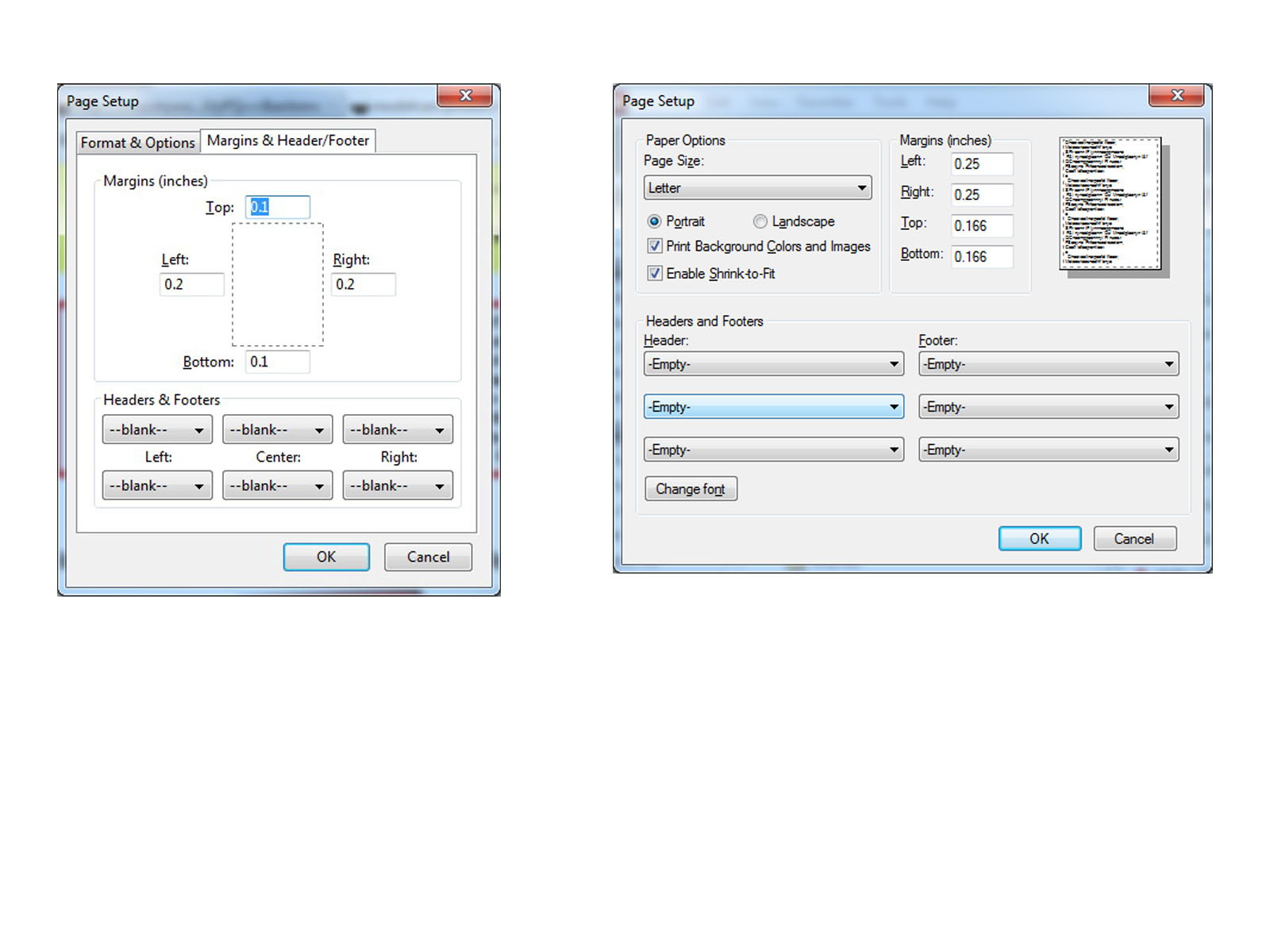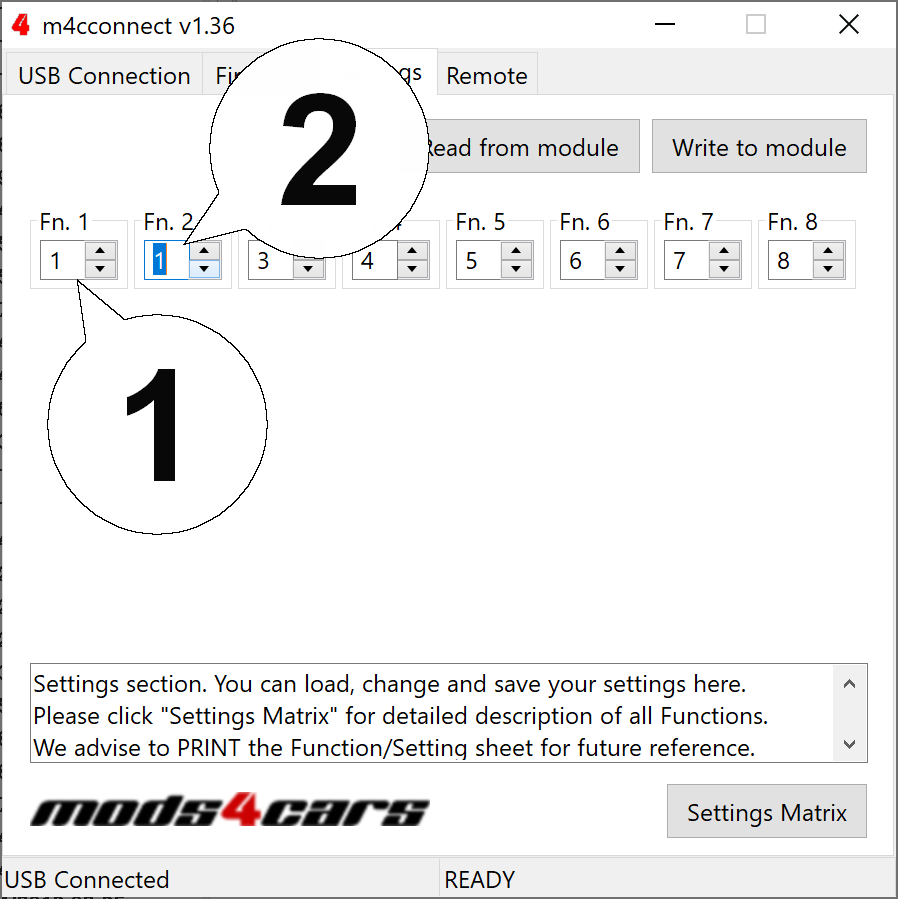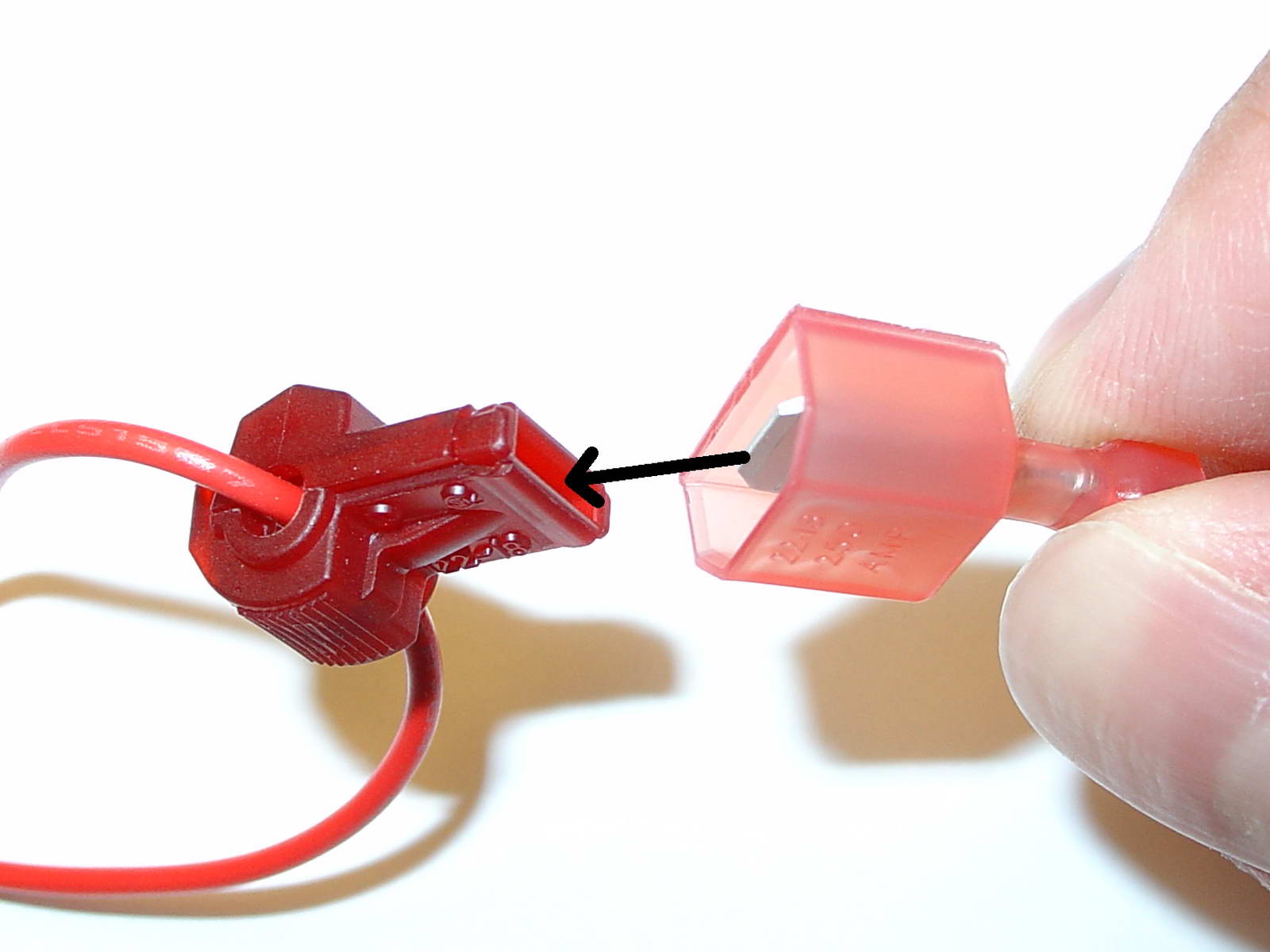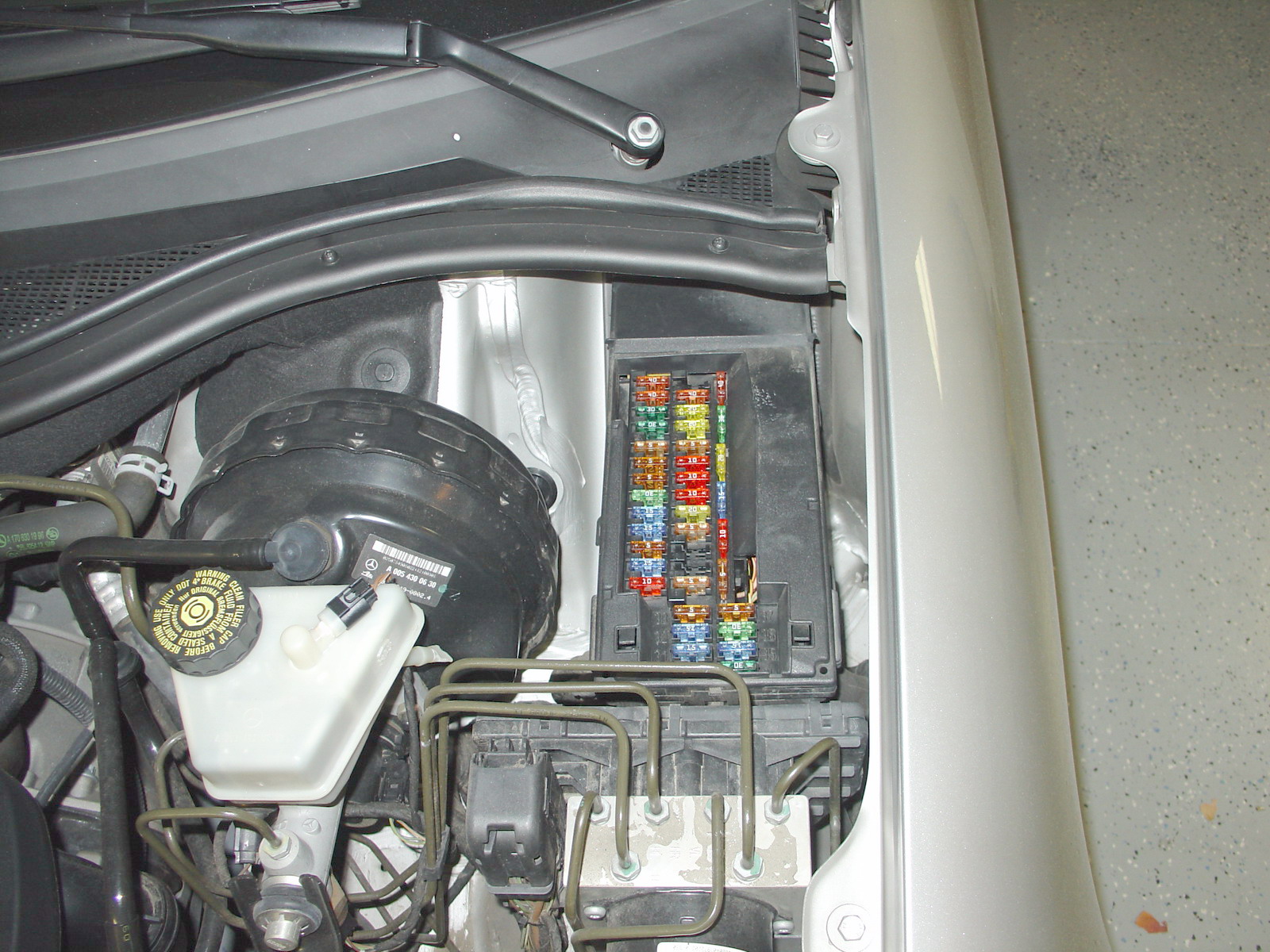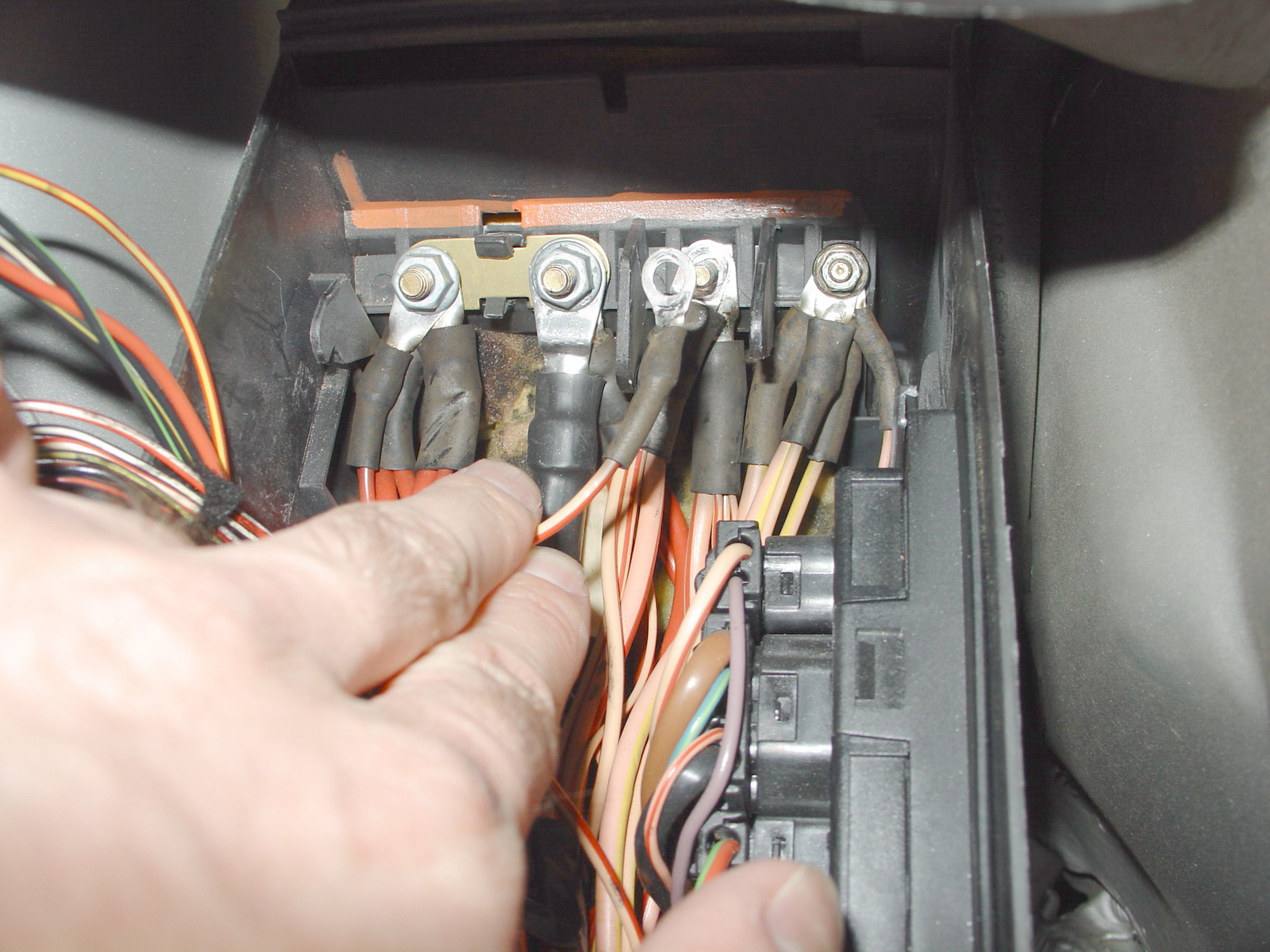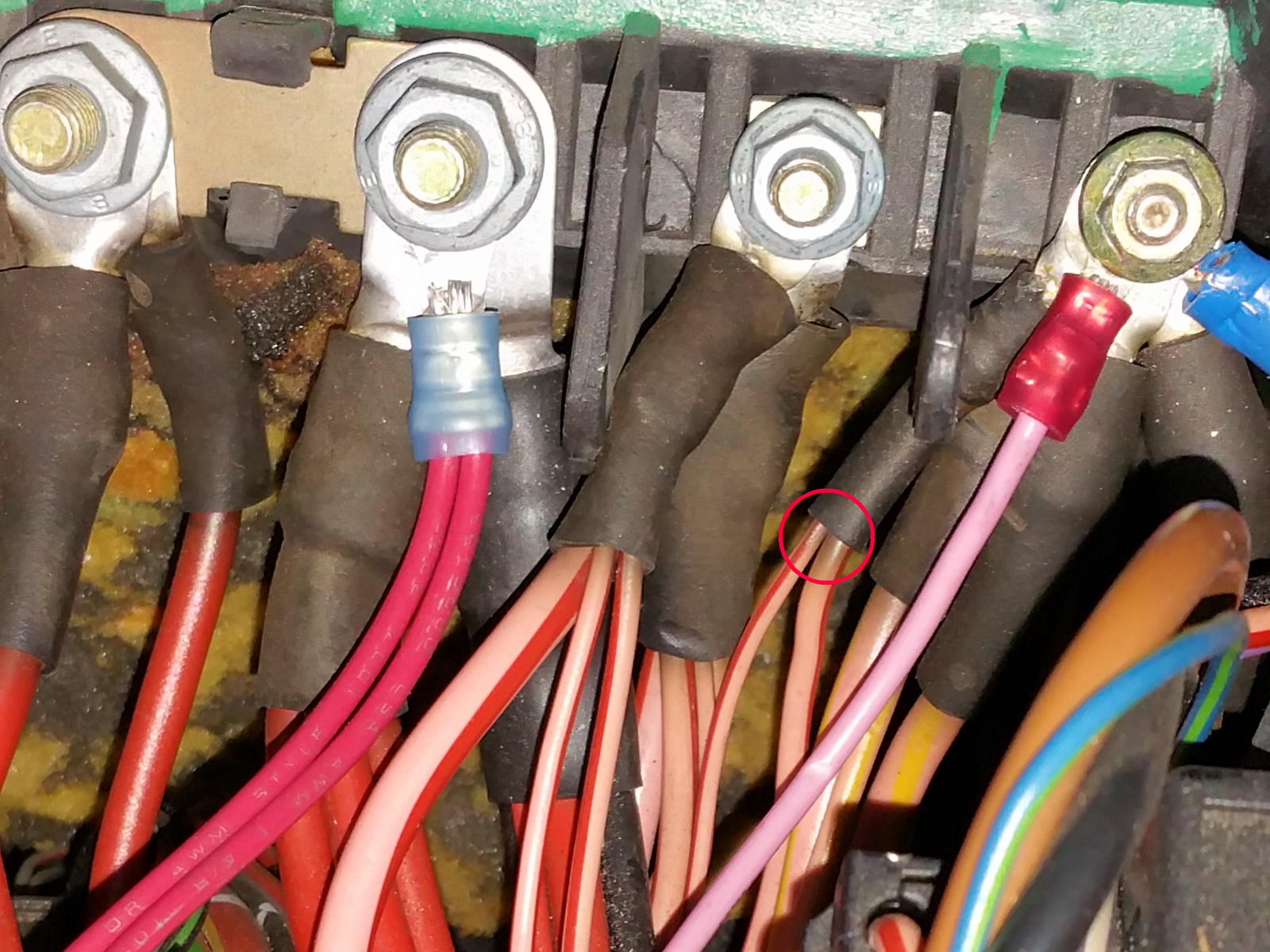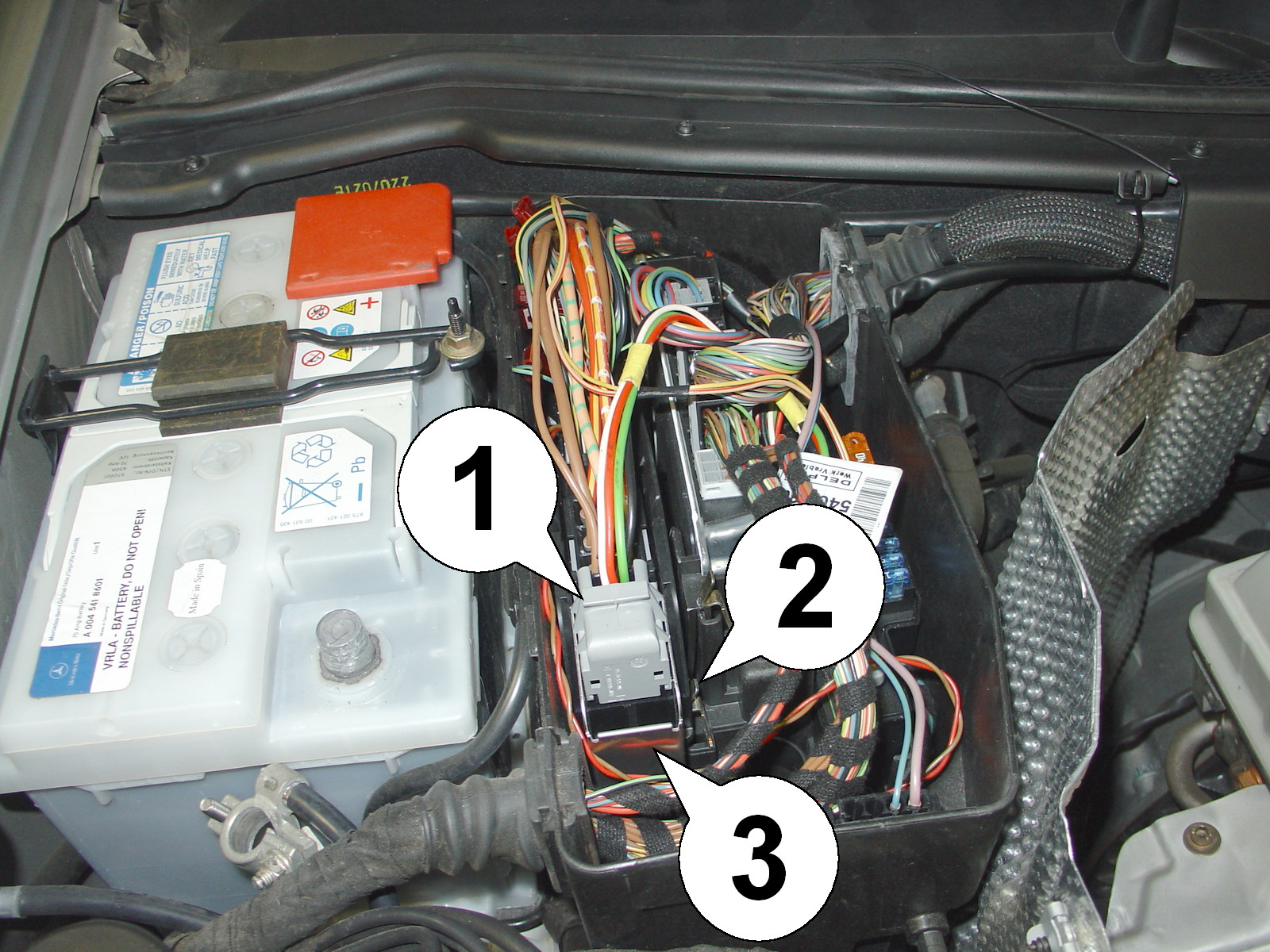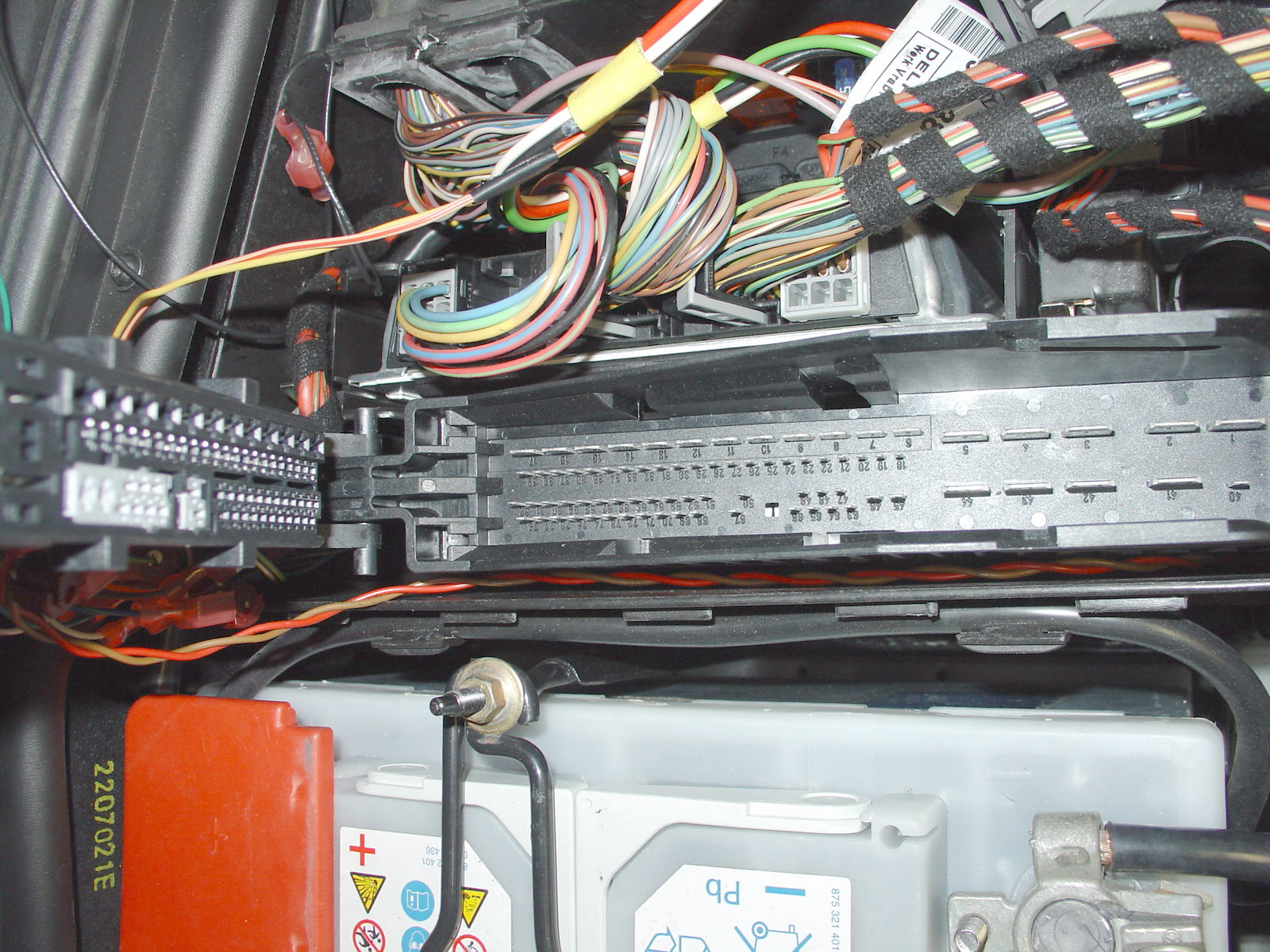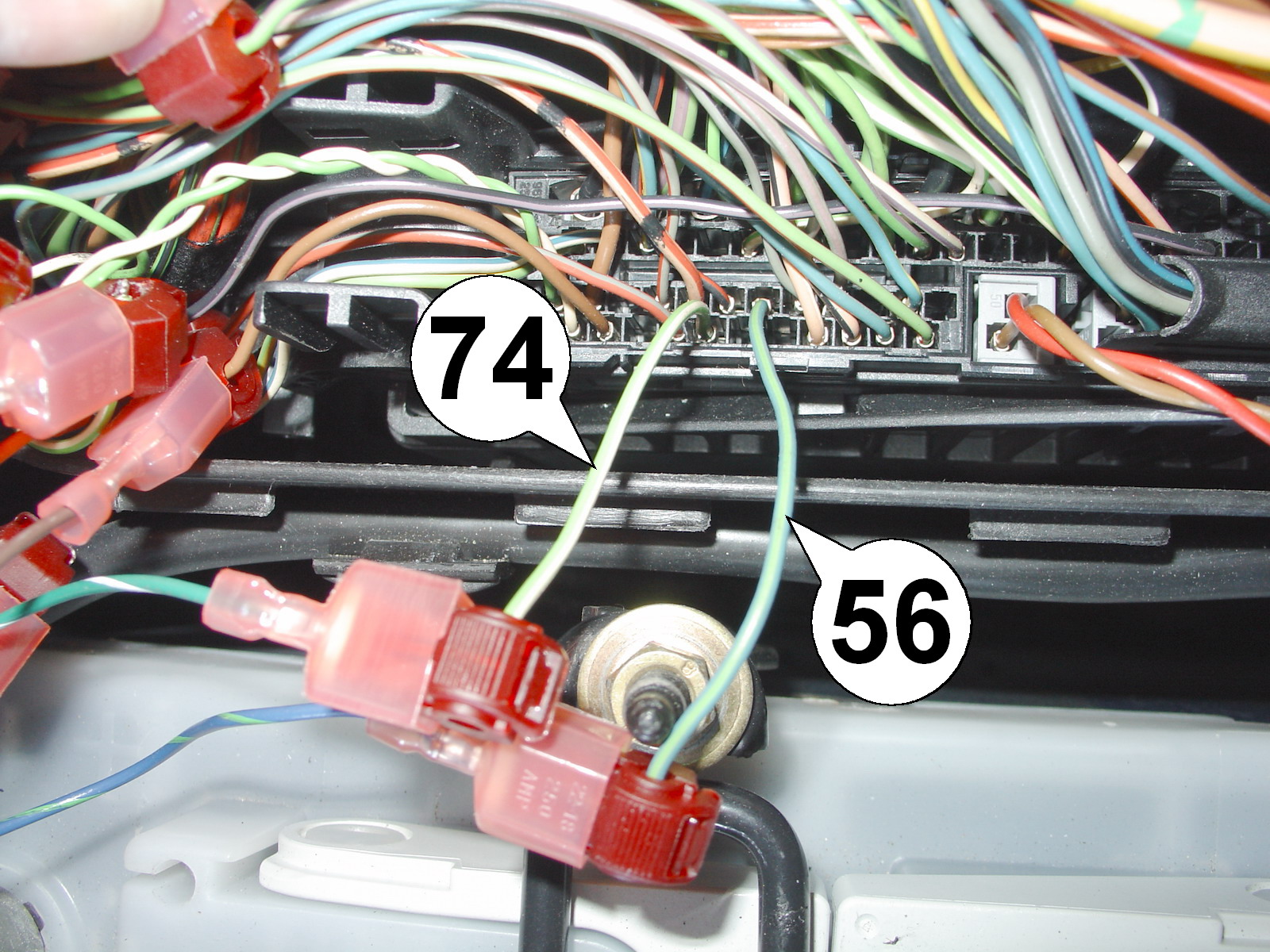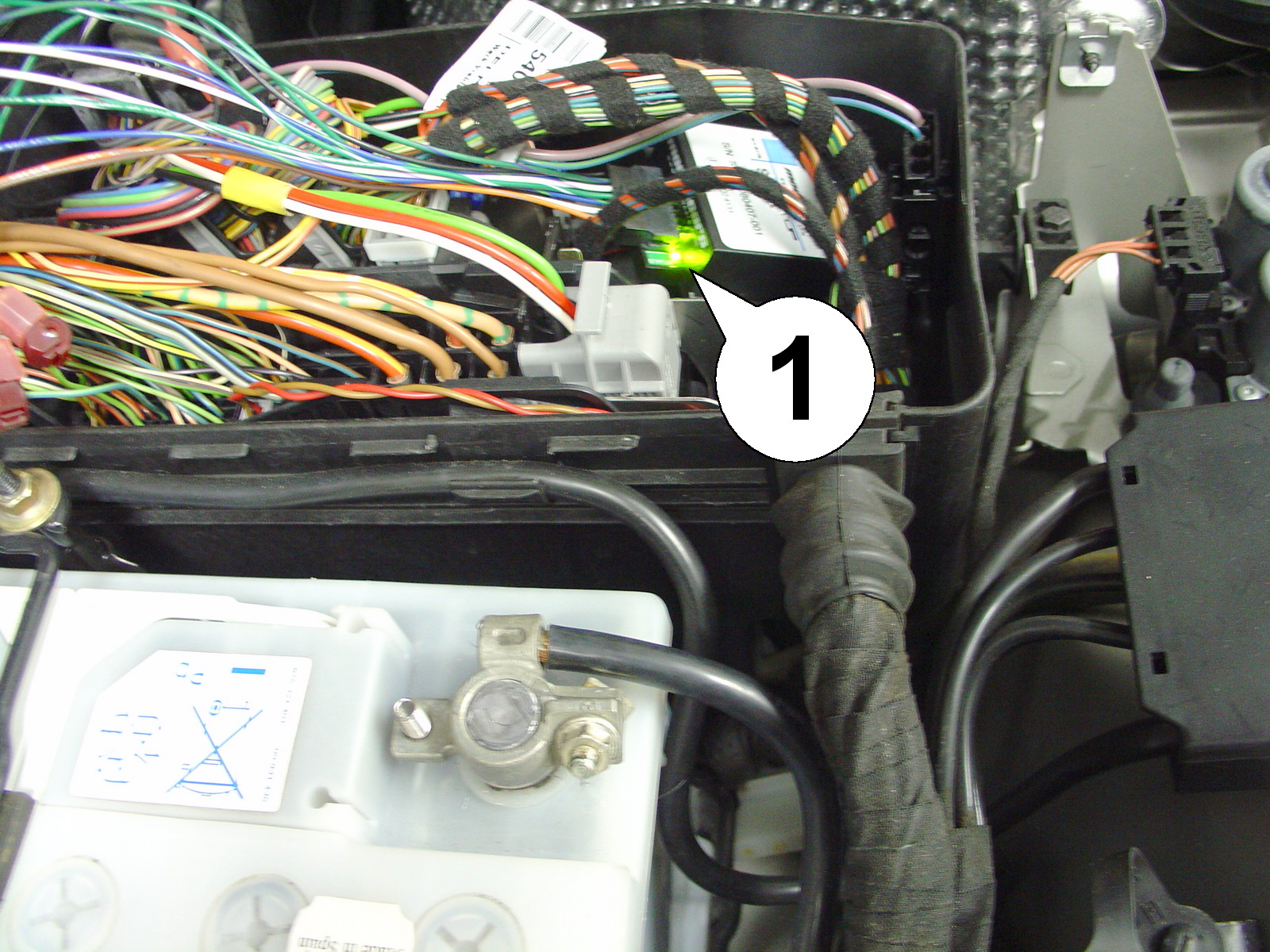| Important Information. READ BEFORE INSTALLING! |
|---|
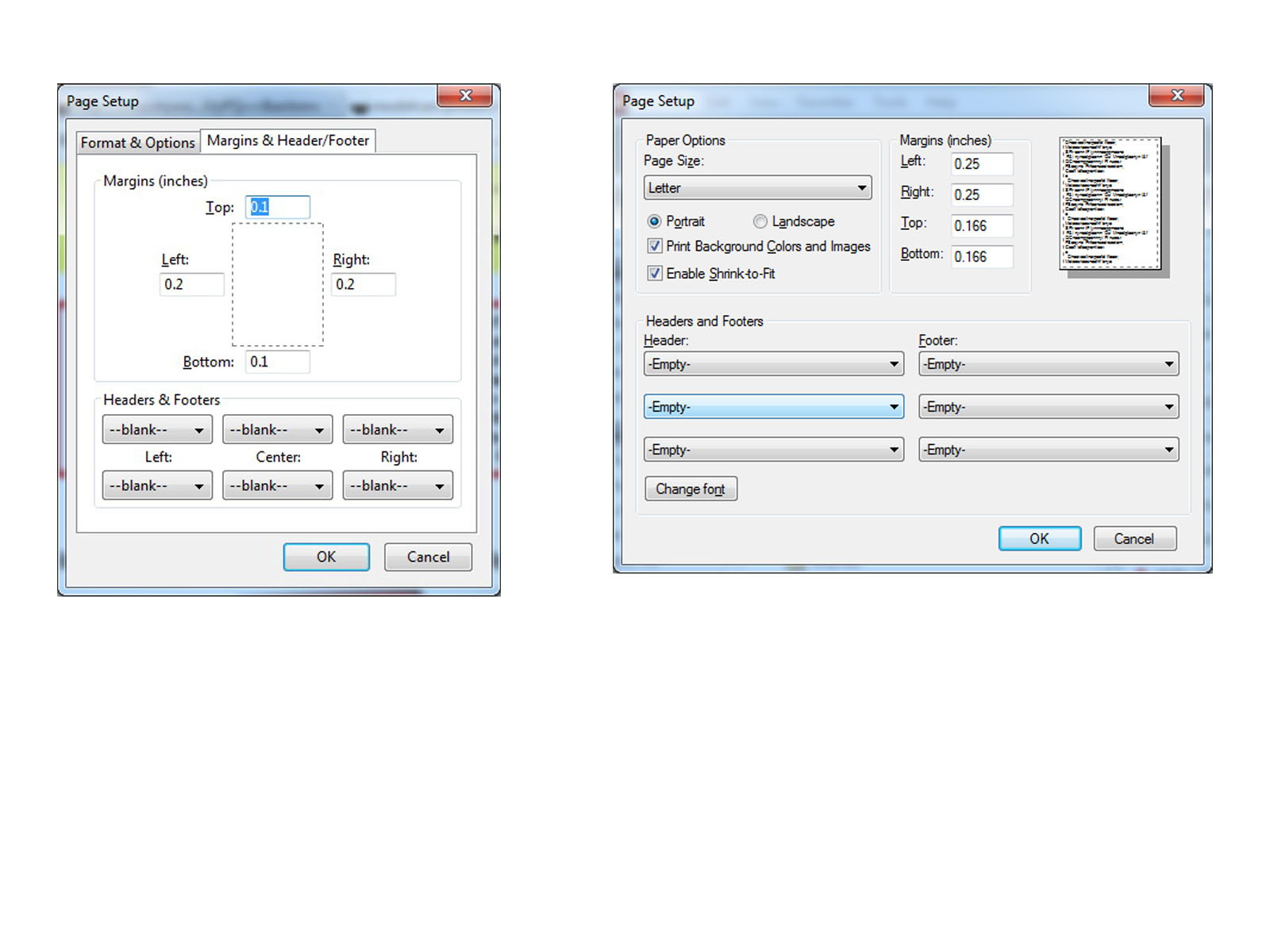
| PRINTING THIS MANUAL
This manual is designed to produce completely filled pages. In order to get best print results, simply set the borders to minimum settings in the browser's page setup menu and disable headers and footers.
Activate the print preview and if necessary decrease the zoom level until all pages are shown correctly.
ALL IMAGES CAN BE CLICKED FOR FULL SIZE in the browser.
|

| TROUBLE SHOOTING - NEED TO CONTACT US?
If you run into any problems after installing the module, please go over the manual again in great detail, clicking every photo for full size!
We now have a full Knowledge Base with Support Ticket system available online at www.mods4cars.com/support
If you need to contact us, the best and fastest way to do so is by opening a support ticket there
|

| This module comes with our USB Field Upgrade and Configuration Port! We recommend connecting it to a computer BEFORE YOU INSTALL and using our support app "m4cconnect" to do a quick firmware update check. M4cconnect as well as all other information regarding USB update and configuration can be found at www.mods4cars.com/usb. You can even configure and activate your favorite module functions and settings on screen before the module is installed in the car! It is a good idea to permanently install the USB cable with the module in the car, leaving the computer plug in an easily accessible spot for later use with a Wifi/3G/4G connected laptop. |
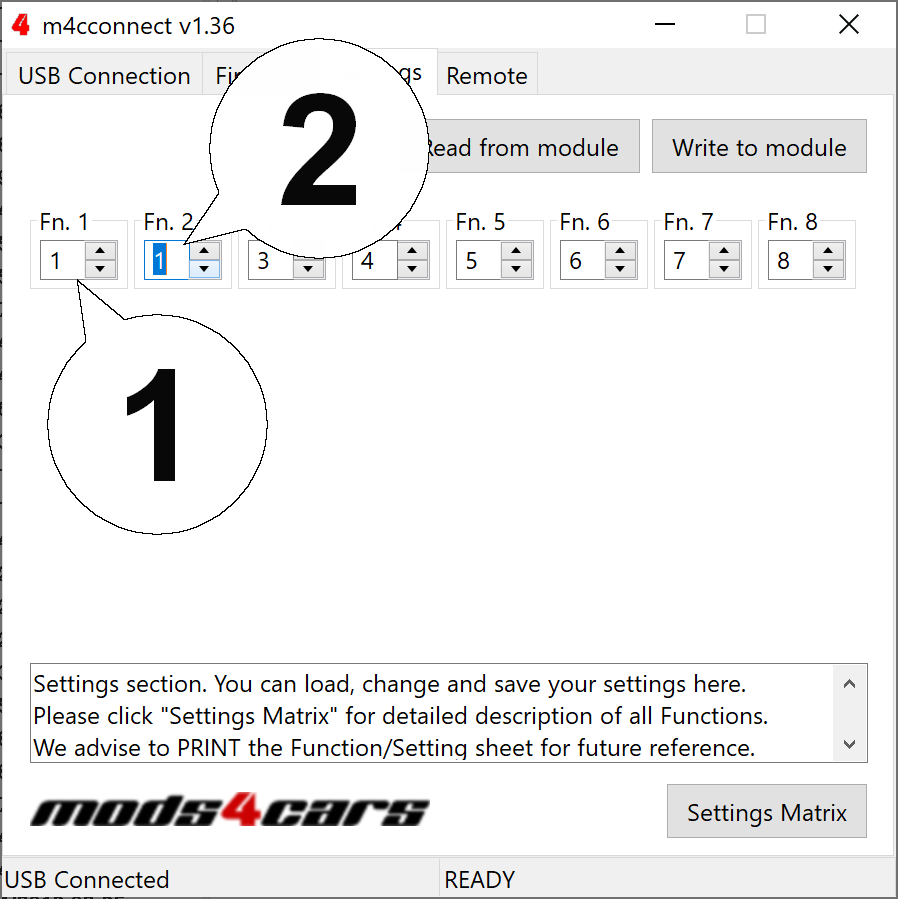
| IMPORTANT TROUBLESHOOTING TIPS
If the top does not work properly or at all after installing the module, these tips can be very helpful:
• 1) Turn Function 1 (Main Switch) off (Setting 0). The module will be completely passive. If the problem still persists and the top won't work, check all connections. Please also check the green DATA LED on the module!
• 2) Function 2 now has a valet mode (Setting 2) on many modules. Valet mode completely disables opening of the top. Check the setting for function 2 and make sure the module is NOT in valet mode!
IMPORTANT: Not all modules have the valet mode! Please check the Operation and Programming Manual!
|

| FUNCTION OF THE DATA LED
The DATA LED shows the module status and helps troubleshooting issues during installation:
• When the ignition is ON: The LED should BLINK (flash) in a regular pattern (about 1x per second). This indicates that the module is receiving data and should work OK.
• When the ignition is OFF: The LED should BLINK (flash) as long as the data bus is still active and turn off after a while (max 5 min) indicating that the car has entered stand-by (sleep) mode.
• If the LED is permanently lit with the ignition ON, the module is NOT receiving data from the top controller and all connectors should be checked.
• If the LED does NOT light up at all when turning the ignition ON, the module is either not getting power or not receiving ANY data. All connectors should be checked.
|
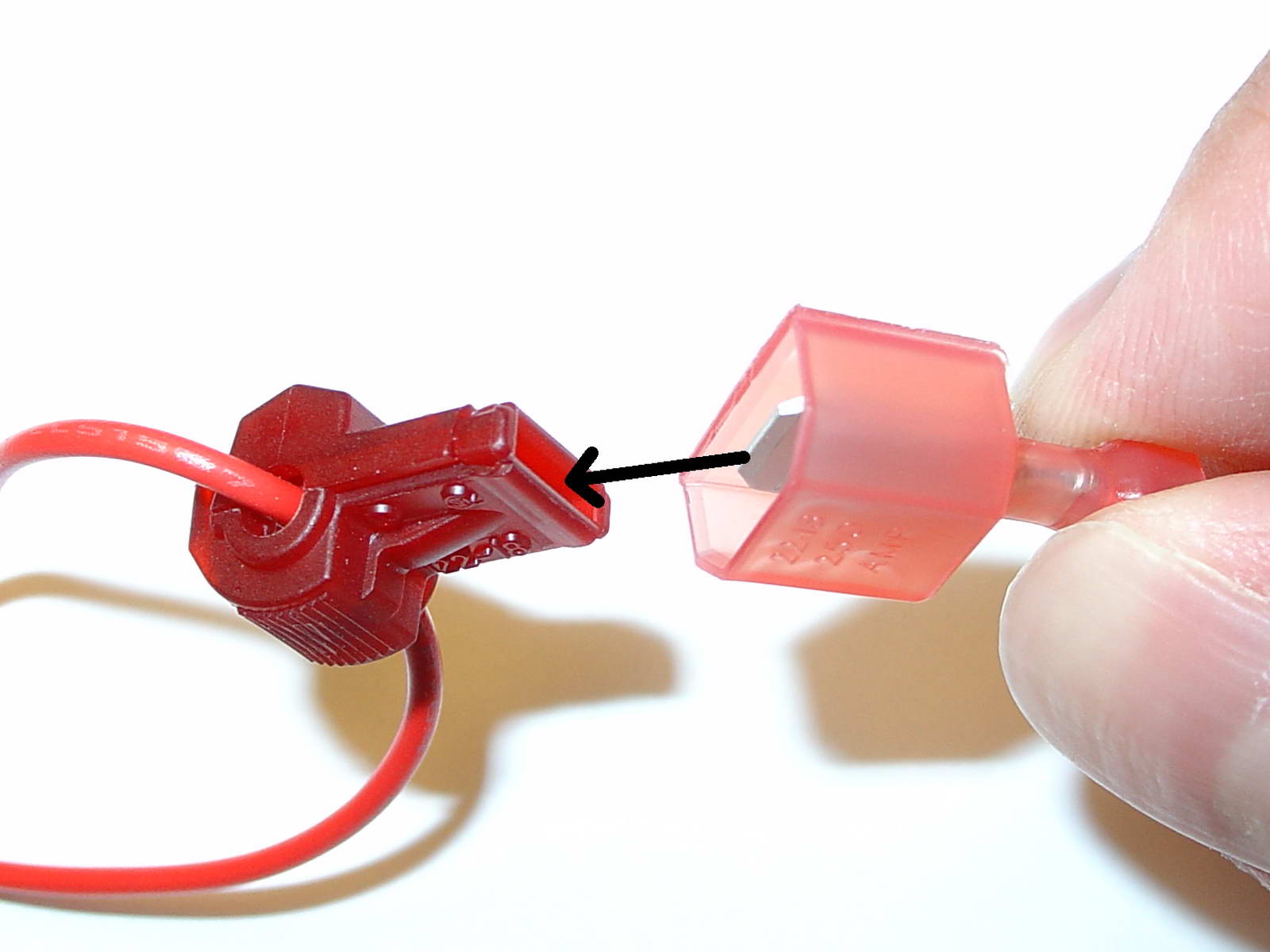
| USE OF THE 3M WIRE TAPS
This module is installed using the 3M wire taps very popular with 12V aftermarket industry for their reliability and durability. The most common problem during installation is a bad contact between the plugs from the supply wires and the wire taps. Please make absolutely sure that the metal blades of the plugs slide into the slots of the t-taps. It happens that the blade "misses" the slot and the connection looks correct, but doesn't make electrical contact!
The T-taps come in RED (for thin wires), BLUE (for medium wires) and YELLOW (for thick wires).
To test if you installed the module correctly after all wires are connected, turn the ignition fully on and watch the green LED on the module. It should blink (flash) to signal a correct installation. If the LED either does not turn on or stays on permanently, there is a bad contact or a missing connection! See detailed explanation of the DATA LED.
|
| Installation - Steps 7-9 |

| 7. Connect the supplied relay harness as shown. The bigger terminal with the two RED wires connects to the second bolt from the left (with all the other plain red wires). The smaller terminal with the PINK wire connects to the bolt on the right, along with the one red striped and the other yellow striped wires. Tighten both nuts carefully. |
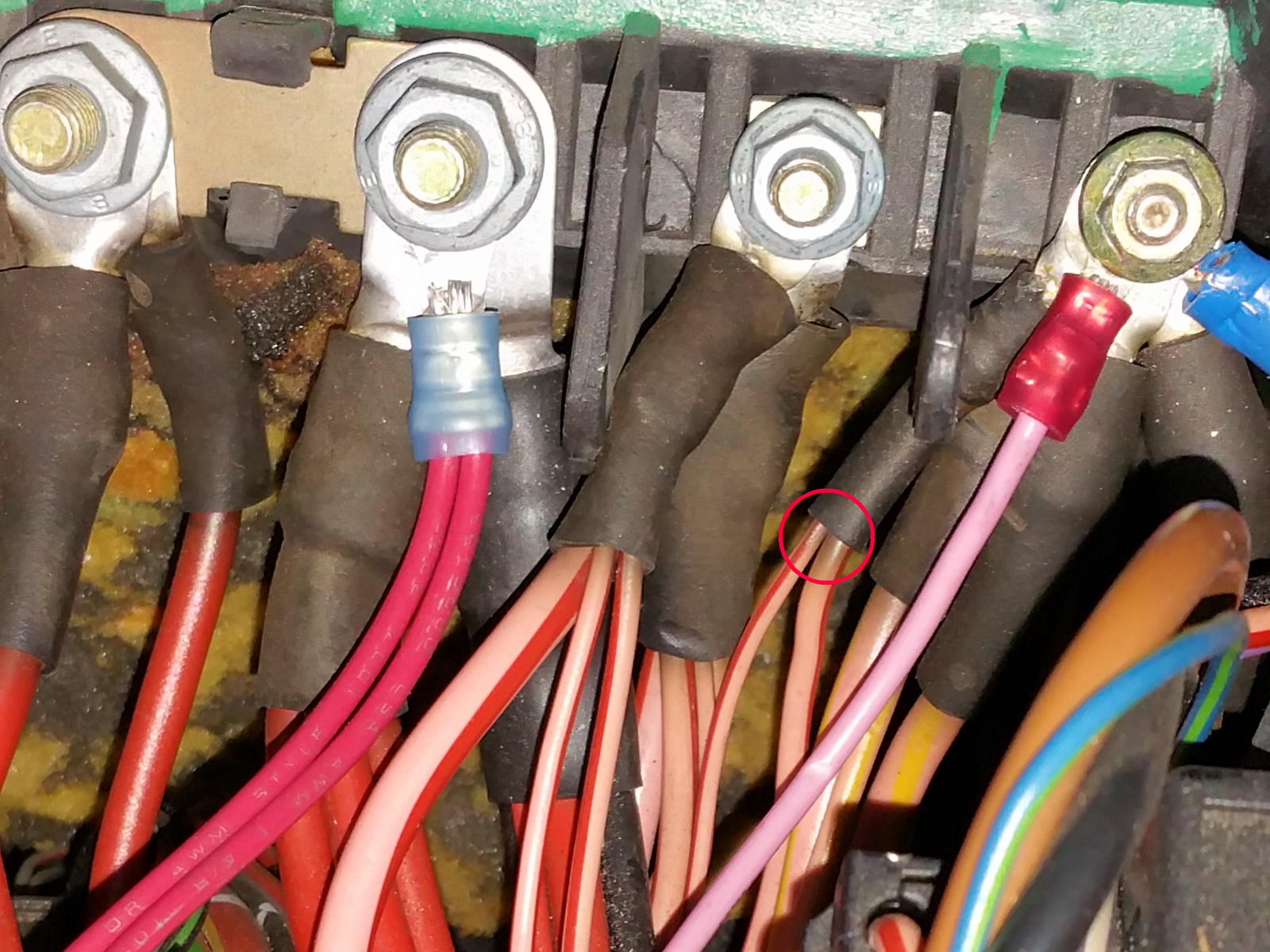
| 7a. On some models the correct wire shares the ring terminal with another wire. In such cases the ring terminal still needs to be switched over, despite it having two instead of just one wire going to it (see circle). |

| 8. Insert the fuse panel carefully back into position, keeping the relay in the top right corner. Run the long black control wire along the left side and out of the fuse box to the side of the rubber gasket. Put the bottom fuse cover back in, snapping it into place with its latches on the outside, then install the top cover. |

| 9. Run the control wire across (alongside the other wiring harnesses) to the left of the engine compartment, to the black box right next to the battery. Important: Make sure the wire does not get pinched and shorted to ground, as that would permanently activate the relay and drain the battery! This completes the relay harness installation. |
| Installation - Steps 10-12 |
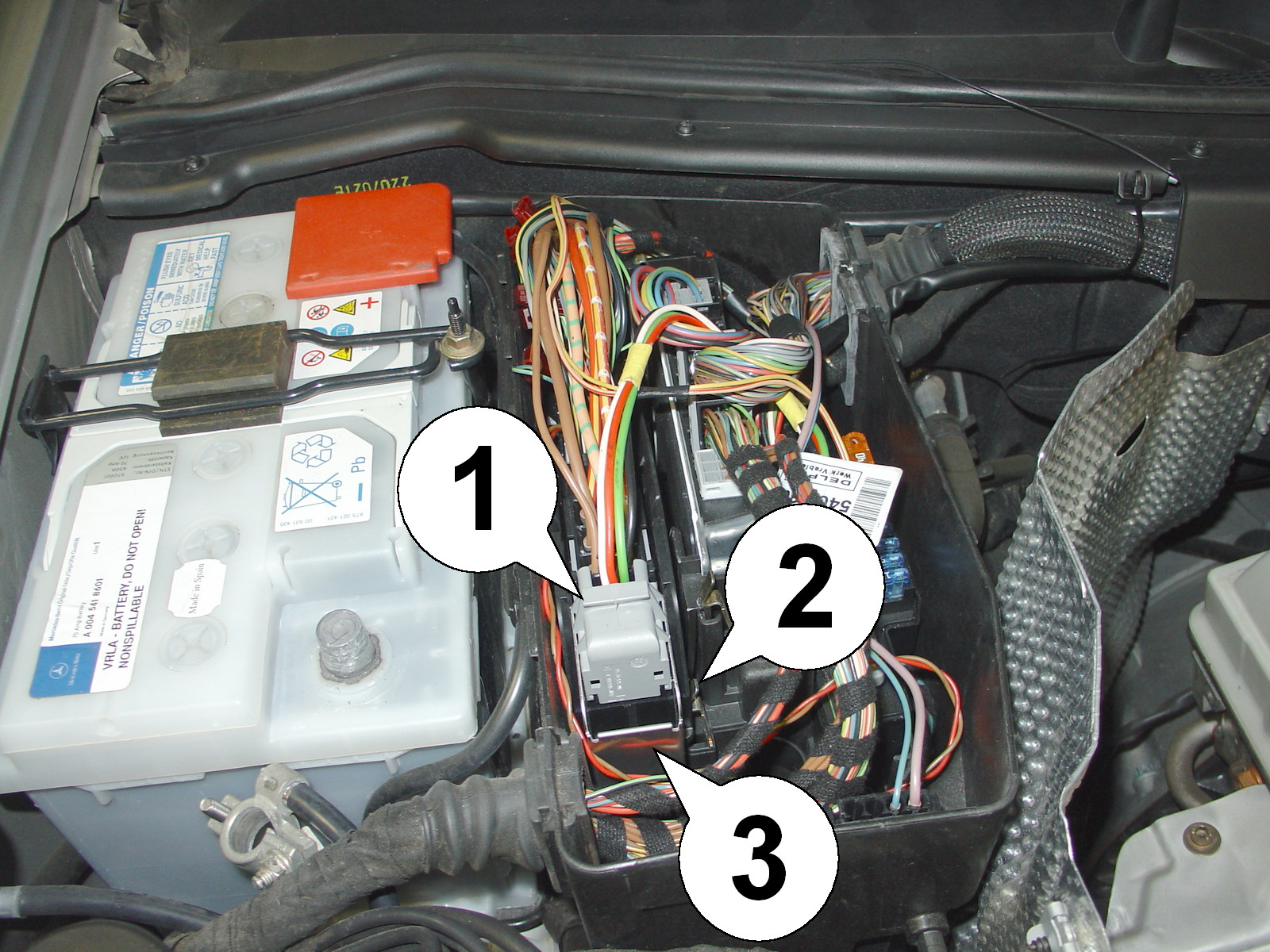
| 10. Open the black box by pulling both locking levers to the front of the car (UNLOCK symbol on plastic), then remove the cover. Pull the grey cap horizontally (1) towards the front of the car, then pull out the plug it is attached to (4 separate wires going to it) by pulling UP. After removing the plug, lift the central body control unit (which includes the convertible top controls) half way out of its bracket. It is held in place by a latch (2). Now the silver metal lever (3) can be disengaged, releasing the whole connector. |
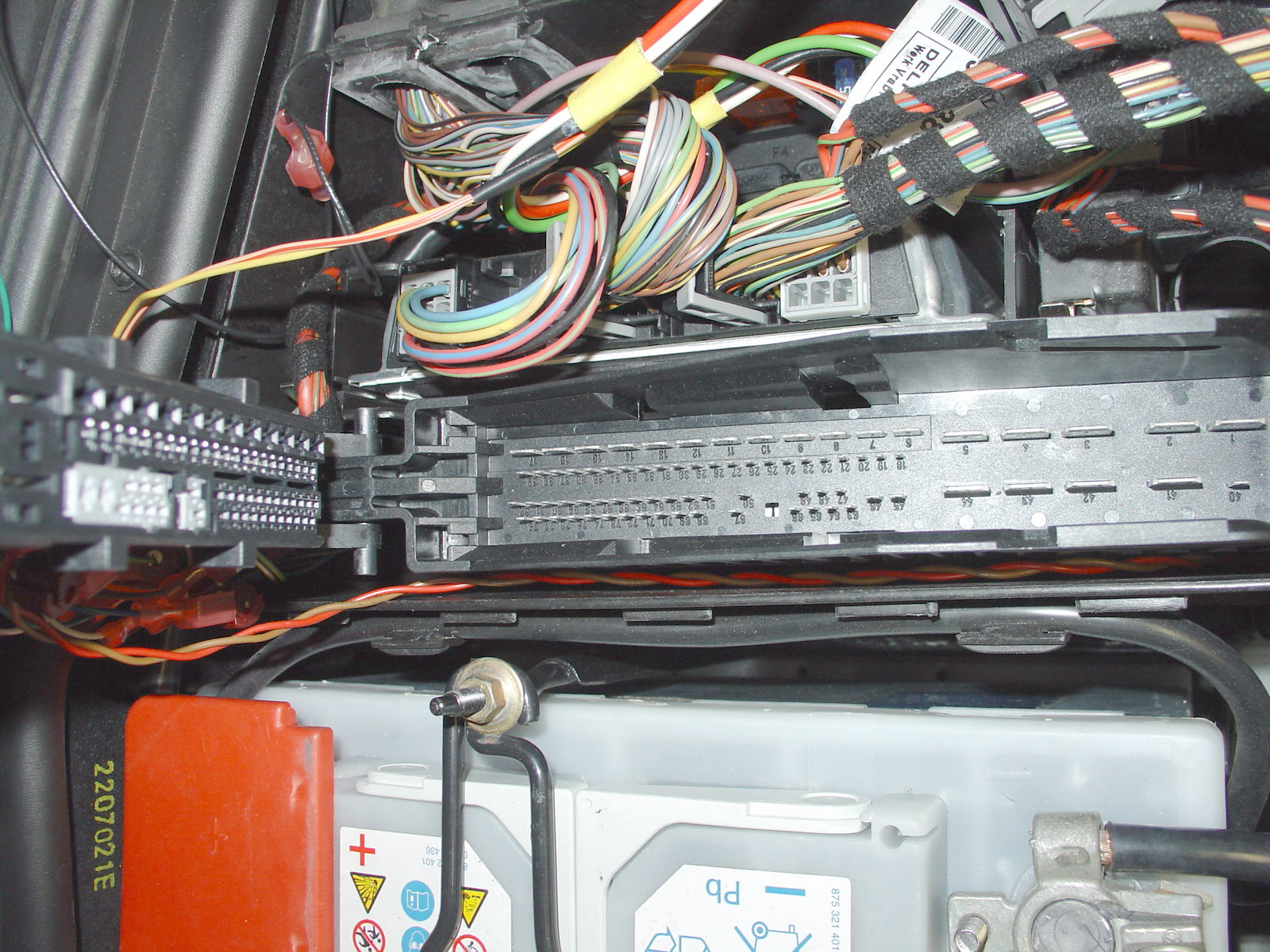
| 11. Inside the connector the pin numbering is clearly visible on the control unit side as well as on the underside of the plug itself. The following steps require matching up the correct wire color combinations and pin numbers when connecting the supplied wire-taps to the appropriate wires.
IMPORTANT: Make sure you tap the correct wires. Double check the pin numbering and wire color before attaching the tap! |

| 12. Attach the 11 supplied wire-taps to the wires as shown. Use a pair of combination pliers and make sure the taps attach securely with an audible "click". The blue/green and green/white wires get two taps each and have to be cut between the taps. Attach taps to the following wires:
Wire 28 (white/purple) OPEN
Wire 29 (green/purple) CLOSE
Wire 68 (green/red) SW.LIGHT
Wire 78 (white) CAN-H
Wire 62 (green) CAN-L
Wire 75 (orange/grey) +12V
Wire 77 (brown) GND
Wire 74 (green/white) SPEED PULSE #1
Wire 74 (green/white) SPEED PULSE #2
Wire 56 (blue/green) ABS PULSE #1
Wire 56 (blue/green) ABS PULSE #2
|
| Installation - Steps 13-15 |
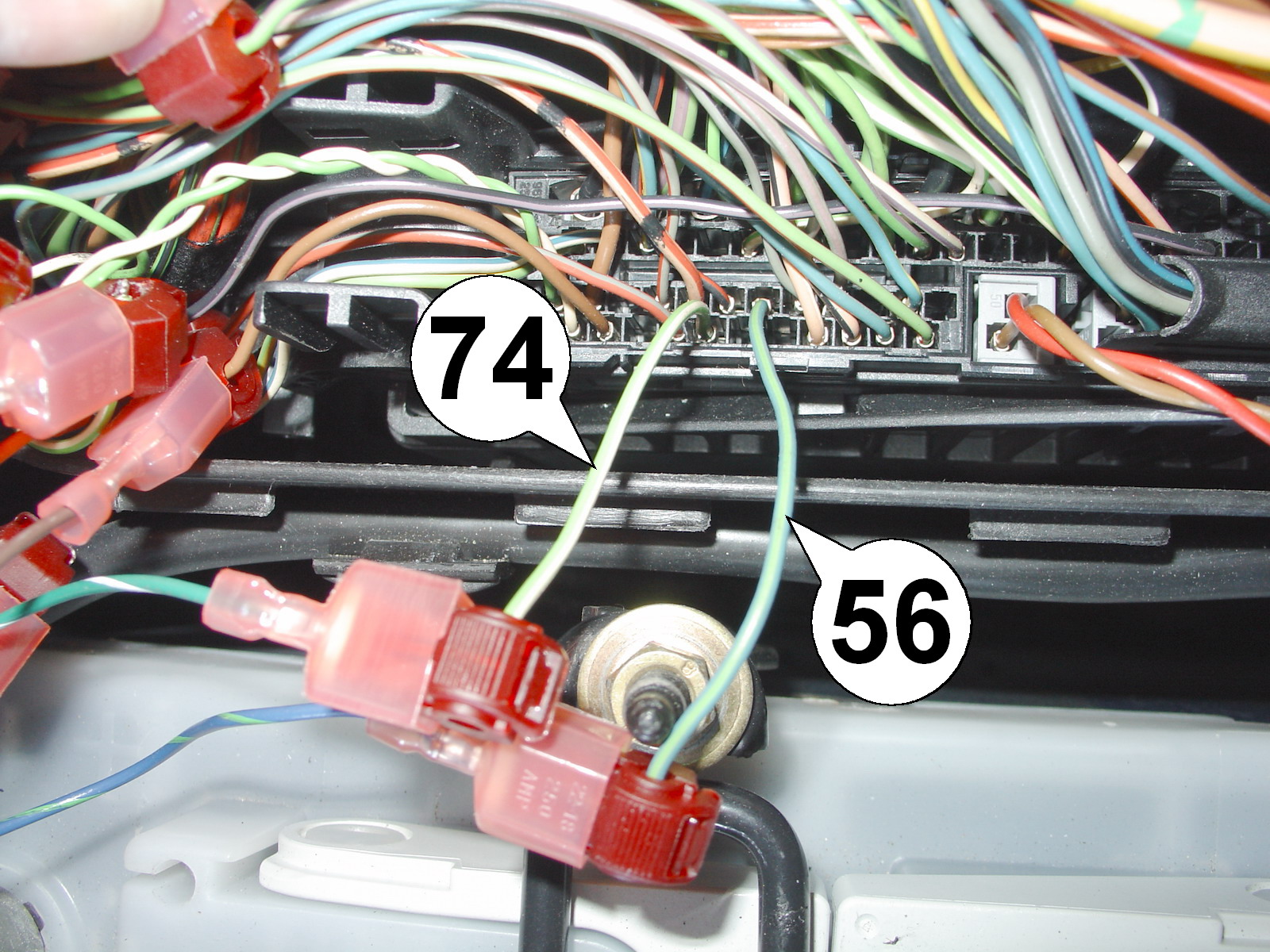
| 13. Close-up picture of the two wires that need to be cut. Please note that both wires are of the thin kind. The part of the wires shown in this picture (coming from the controller box) is referred to as "BEFORE cut" in the next step. |

| 14. Connect all plugs from the smartTOP harness to the wire-taps, always making sure the smartTOP harness wire shows the same color combination as the car wire it is being attached to. Connect the black wire to the control wire going to the relay in the fuse box.
Left column: Pin positions in smartTOP plug (marked on plastic connector), right column: Wires in car harness.
1 <-> 77 (brown)
3 <-> 62 (green)
5 <-> ex 56 (blue/green) AFTER cut
6 <-> 68 (green/red)
7 <-> 56 (blue/green) BEFORE cut
8 <-> 74 (green/white) BEFORE cut
9 <-> 75 (orange/grey)
11 <-> 78 (white)
13 <-> ex 74 (green/white) AFTER cut
14 <-> 28 (white/purple)
15 <-> 29 (green/purple)
16 <-> to relay (black)
|
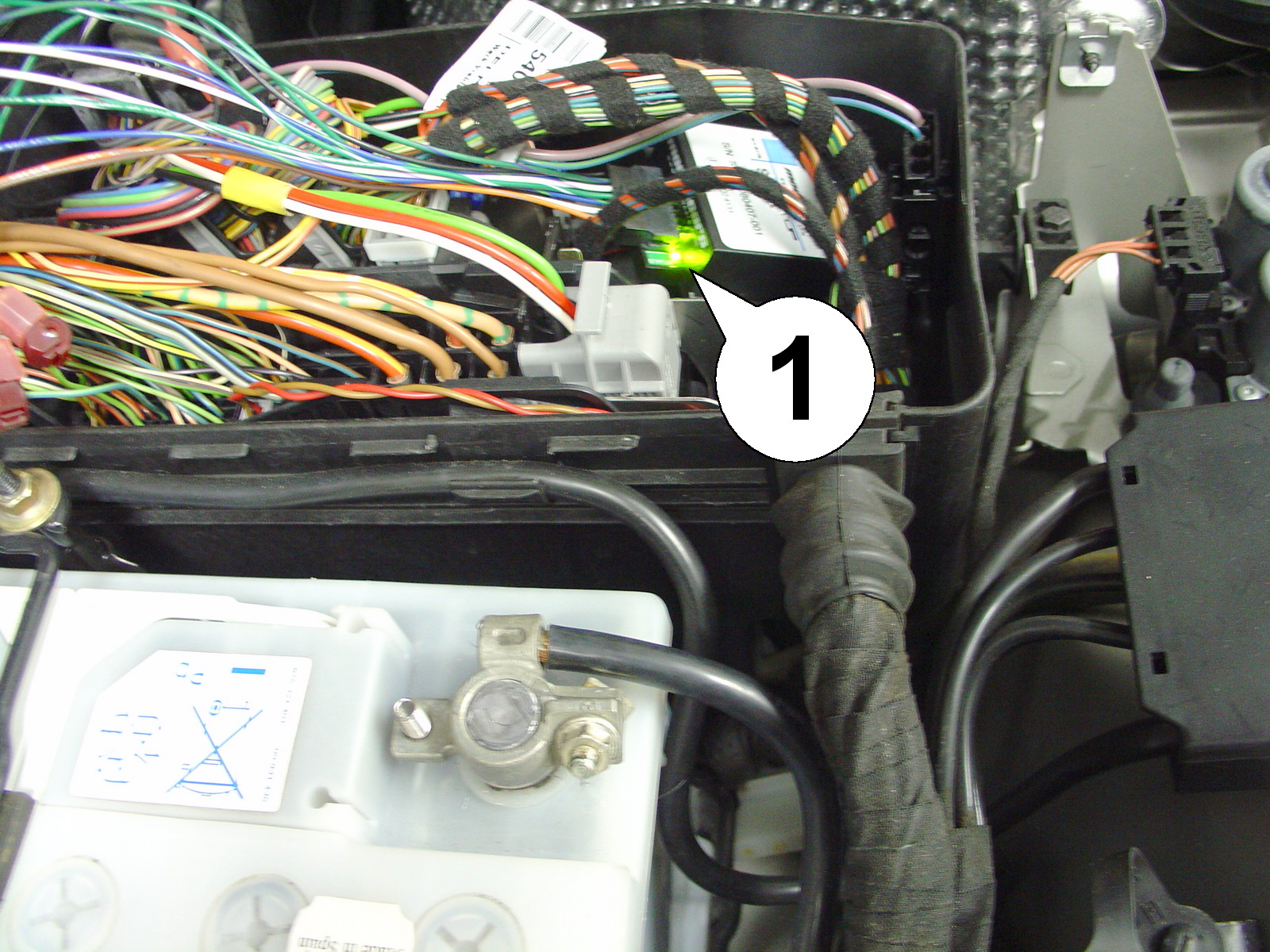
| 15. Install the smartTOP module securely between the other wiring harnesses inside the black plastic compartment. Reconnect the battery terminal and watch the green LED (1) on the module right after battery is connected. The LED should blink in a steady pattern about twice per second. This means that the most important connections (power and CAN Bus) to the module are correct. Now the installation can be tested by tapping the unlock button on the remote twice (to lower the windows). Re-install the cover and push the locking levers back into the LOCK position. If you get a permanent ESP light, simply turn the steering wheel all the way to the left, then to the right and back to the center with the engine running. That should reset the light. |