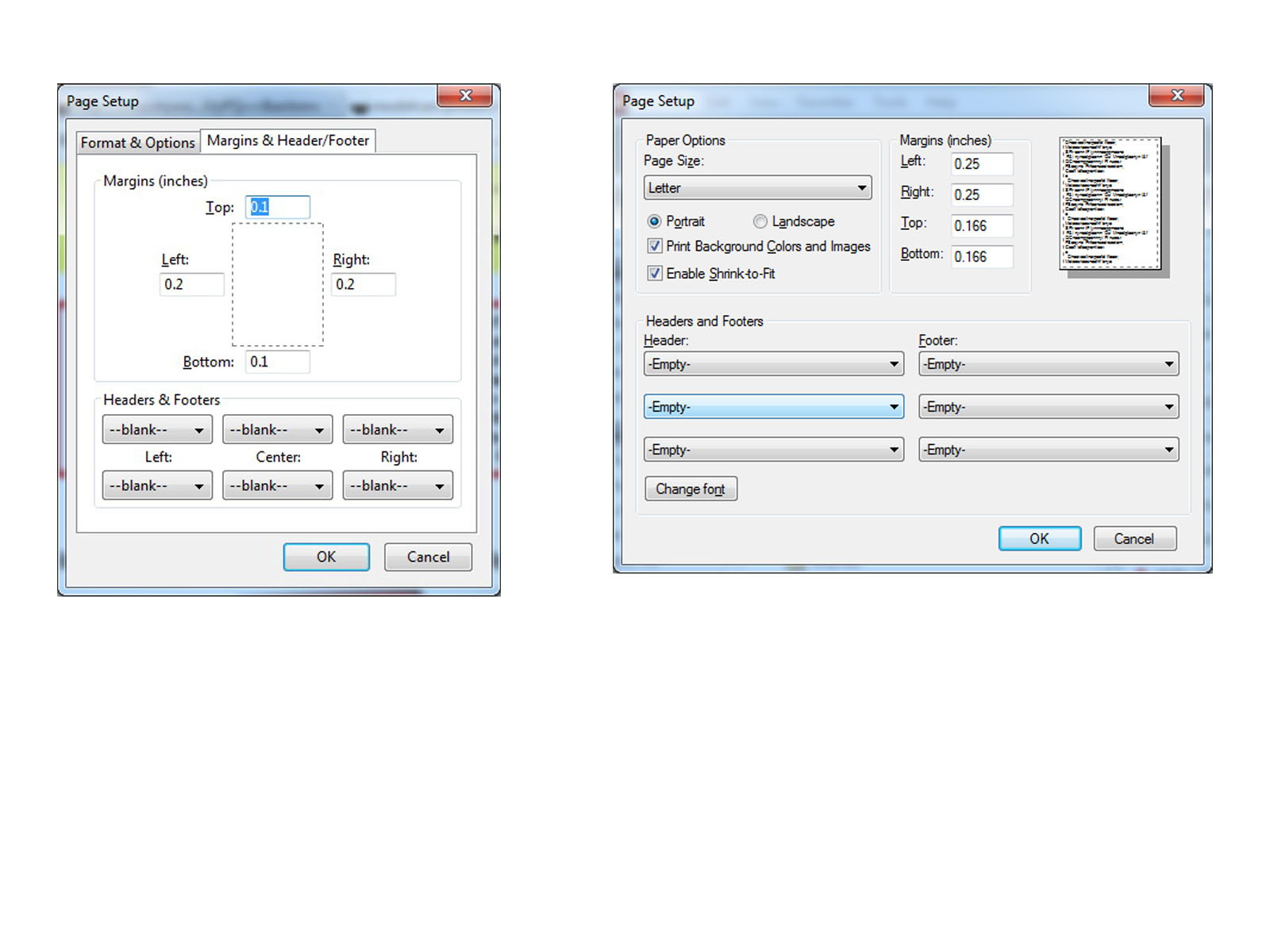| Programming |
|---|

|
This module offers several different functions, each with several settings. All functions and settings are described in detail above and a quick reference table (matrix) can be found at the end of this manual. We recommend printing the matrix and storing it in the glove box!
To activate the programming mode, turn the ignition "half" on (Important! Accessory Position), then select the AUDIO screen and turn the radio off. The screen should read "AUDIO OFF". Press and hold the hangup button (1) until both green arrows light up, then let go.
The module now shows the firmware version and the functions and settings in the cluster display (4).
Alternatively, with aftermarket radios or other cases where the AUDIO screen just shows "----" and text output doesn't work, it is possible to use the blinker arrows as output. To activate the alternate setup method, proceed as described above, but keep holding the phone hangup button until the arrows light up a second time, then let go.
In this mode the module shows the current function via the left arrow and that function's setting via right arrow. As an example, the left arrow blinks 1x and the right arrow blinks 2x: Function 1 is currently set to setting 2.
To choose the function, tap the up/down switch (2), to change the setting, tap the plus/minus switch (3). A brief tap on up advances to the next function, a brief tap on down returns to the last one. After reading the current function and setting via the text output or blinker signals, a brief tap on plus increases the setting while a brief tap on minus decreases it.
To end programming mode, either turn the ignition off or tap the hangup button. The programming mode automatically terminates after 60 sec. of inactivity.
End of programming mode is indicated by both arrows lighting up simultaneously for 1 second.
|
| Function/Setting Matrix (green fields are defaults) |
|---|
Product: STLBMZ1 - SmartTOP for Mercedes Benz SLK (R171) + CLK (A209) + SL (R230)
Firmware: v4.10 and up |
|---|
 | SETTING 0 | SETTING 1 | SETTING 2 | SETTING 3 | SETTING 4 | SETTING 5 | SETTING 6 | SETTING 7 | SETTING 8 |
| Function 1 | OFF | ON | EXT | EXP | | | | | |
MODULE MODE +
MASTER SWITCH | Module Disabled | Module Enabled | Extended Mode
READ MANUAL! | Expert Mode
READ MANUAL! | | | | | |
| Function 2 | OFF | ON | VALET | | | | | | |
Console Switch
One-Touch | Factory behavior | One-Touch operation | Valet Mode | | | | | | |
| Function 3 | 0 km/h | 10 km/h | 20 km/h | 30 km/h | 40 km/h | 50 km/h | 60 km/h | | |
| Maximum Speed | Only while halted | 10 km/h (~7mph) | 20 km/h (~13mph) | 30 km/h (~19mph) | 40 km/h (~25mph) | 50 km/h (~31mph) | 60 km/h (~38mph) | | |
| Function 4 | OFF | ON | | | | | | | |
| Remote Top | No remote functions | Enabled | | | | | | | |
| Function 5 | OFF | ON | | | | | | | |
| Remote Windows | No remote functions | Enabled | | | | | | | |
| Function 6 | OFF | CLOSE ONLY | OPEN/CLOSE | | | | | | |
| Keyless Top | Factory behavior | Top can be closed | Top can be opened and closed | | | | | | |
| Function 7 | NONE | FRONT | ALL | | | | | | |
Window positions
after opening top | All windows down | Front windows up | All windows up | | | | | | |
| Function 8 | OFF | LOCK | KEY | IGN | | | | | |
| Automatic Door Locks | Factory behavior | Only lock doors | Unlock doors when key is pulled | Unlock doors when ignition is turned off | | | | | |
| Function 9 | OFF | ON | SURR | | | | | | |
| Hazard flashers | Disabled | Normal | Surround | | | | | | |
| Function 10 | OFF | HRNL | HRNU | HRNLU | SRNL | SRNU | SRNLU | | |
| Chirp Signal | Disabled | Horn on lock | Horn on unlock | Horn on both | Siren on lock | Siren on unlock | Siren on both | | |
| Function 11 | OFF | 1x | 2x | | | | | | |
| Comfort Wipers | Factory behavior | 1x delayed wipe | 2x delayed wipe | | | | | | |
| Function 12 | OFF | SWITCH | RIGHT | LEFT | | | | | |
Park Assist
ONLY SLK | Disabled | Choose by Switch | Right Mirror | Left Mirror | | | | | |
| Function 13 | -4 | -3 | -2 | -1 | 0 | +1 | +2 | +3 | +4 |
| Calibration | Shortest Timer | | | | Calibration in 8 steps (4 is neutral) | | | | Longest Timer |
| Function 14 | OFF | DIPPED | FOG | | | | | | |
| Coming/Leaving Home | Disabled | Dipped beam | Fog lights | | | | | | |
| Function 15 | OFF | DIPPED | FOG | PARK | | | | | |
Daytime Lights
ONLY SLK/CLK | Disabled | Dipped beam | Fog lights | Parking lights | | | | | |
| Function 16 | OFF | ONETOUCH | ENTRY | EXIT | BOTH | | | | |
Seat memory LEFT
ONLY SL | Factory behavior | One-Touch Operation | Ign ON activates position 2 | Ign OFF activates position 3 | Both entry and exit active | | | | |
| Function 17 | OFF | ONETOUCH | ENTRY | EXIT | BOTH | | | | |
Seat memory RIGHT
ONLY SL | Factory behavior | One-Touch Operation | Ign ON activates position 2 | Ign OFF activates position 3 | Both entry and exit active | | | | |
| Function 18 | OFF | ON | ALARM | | | | | | |
Lock doors with
engine running | Disabled | Enabled | Secured by alarm | | | | | | |