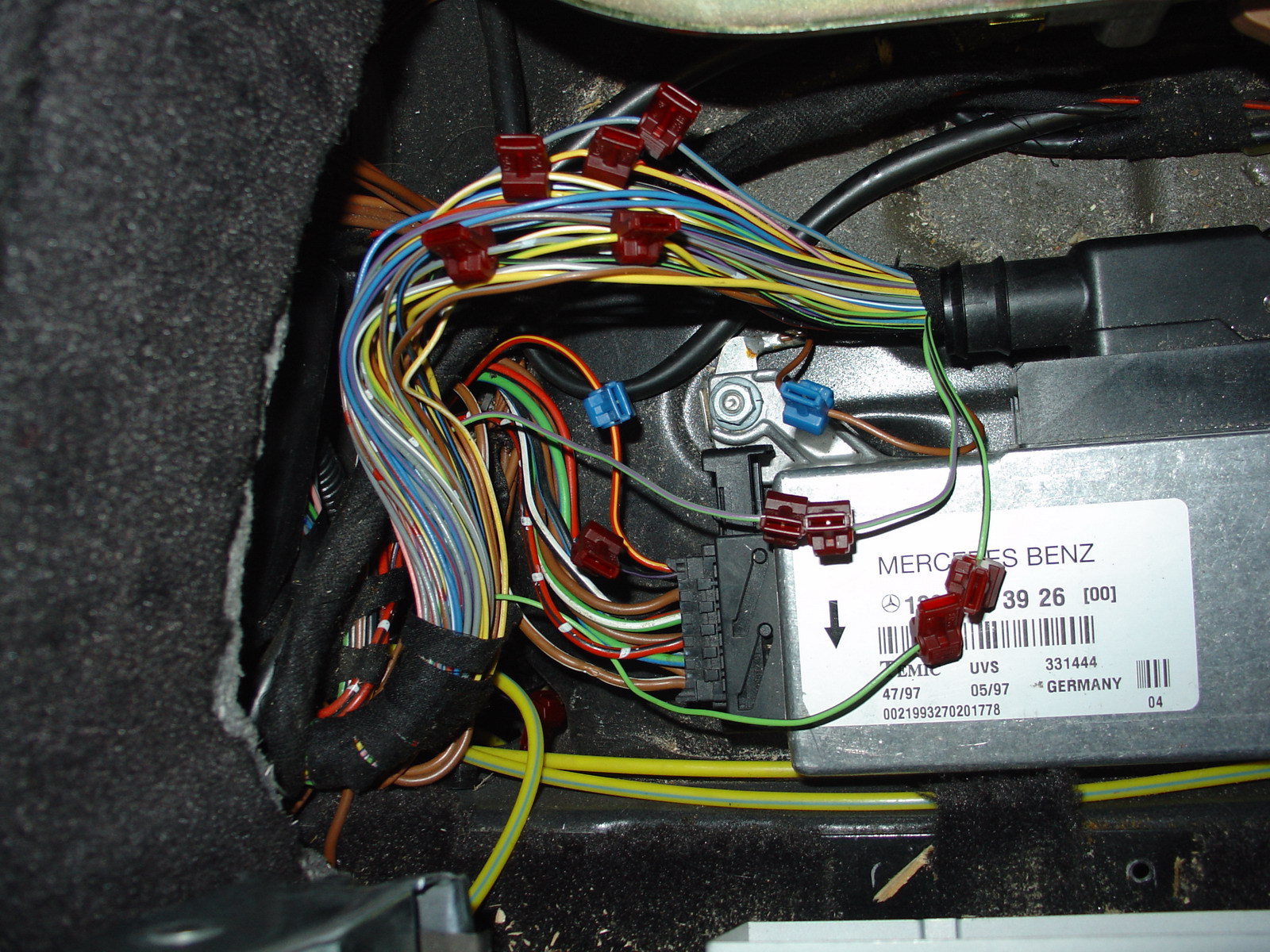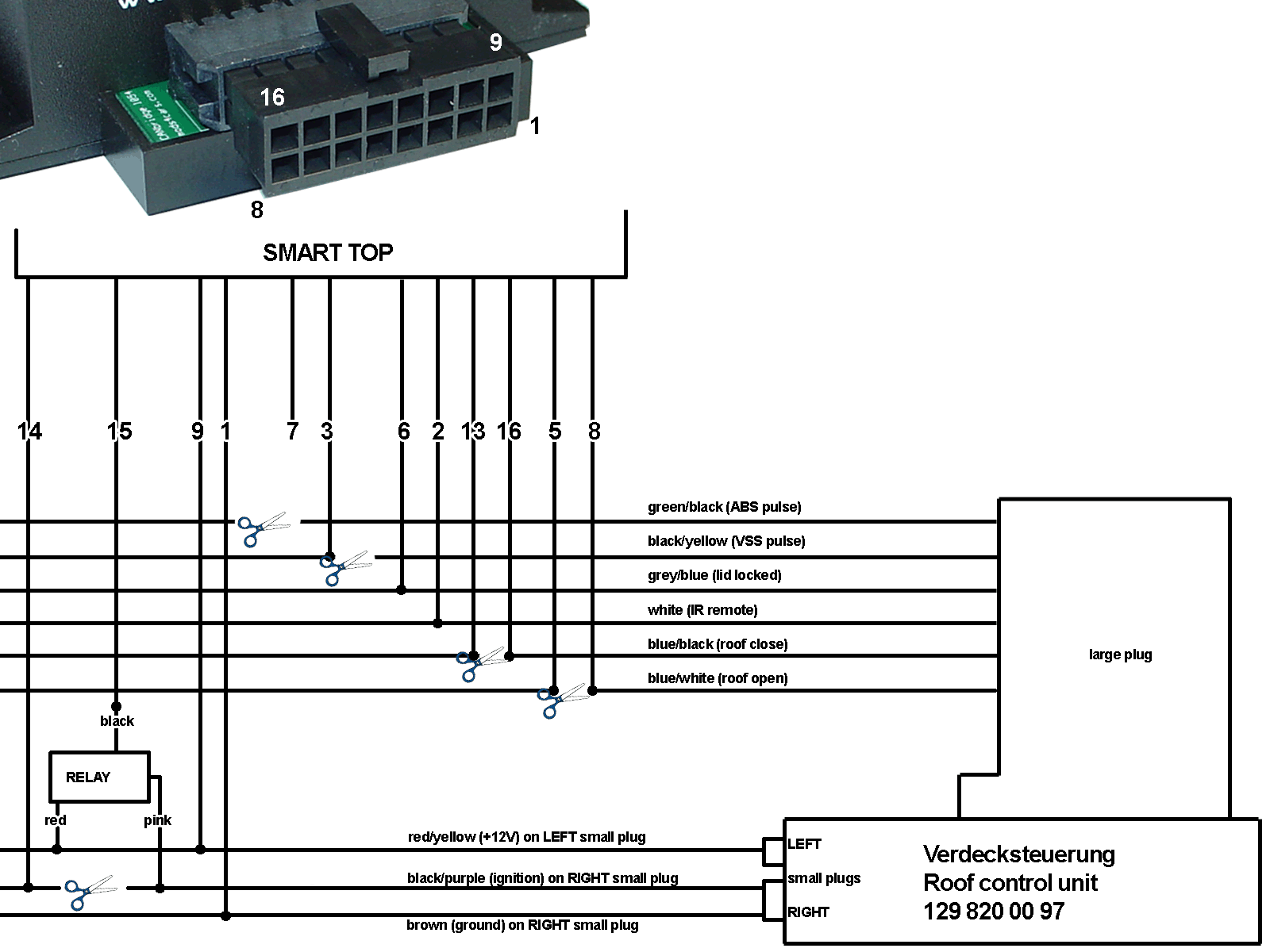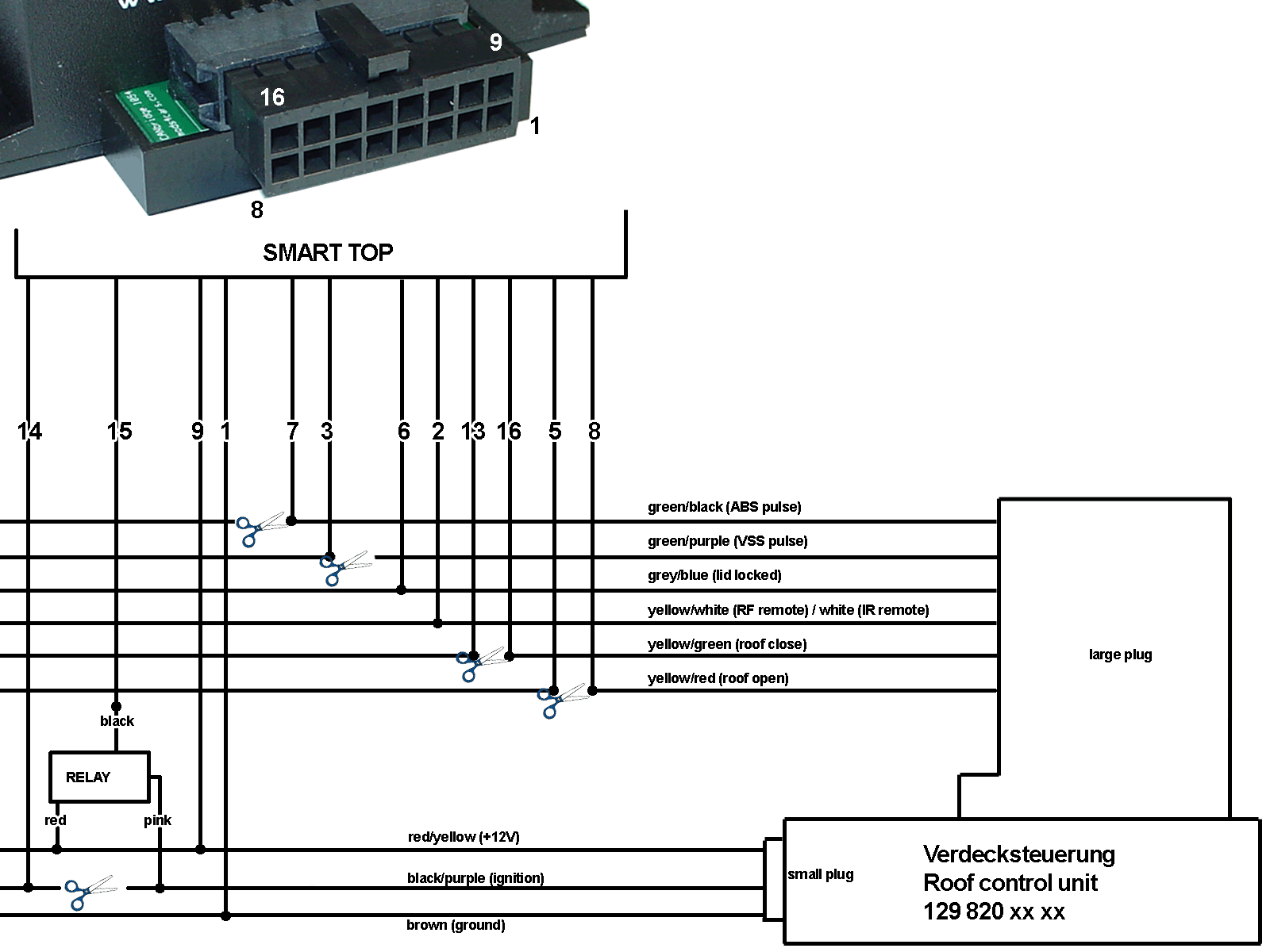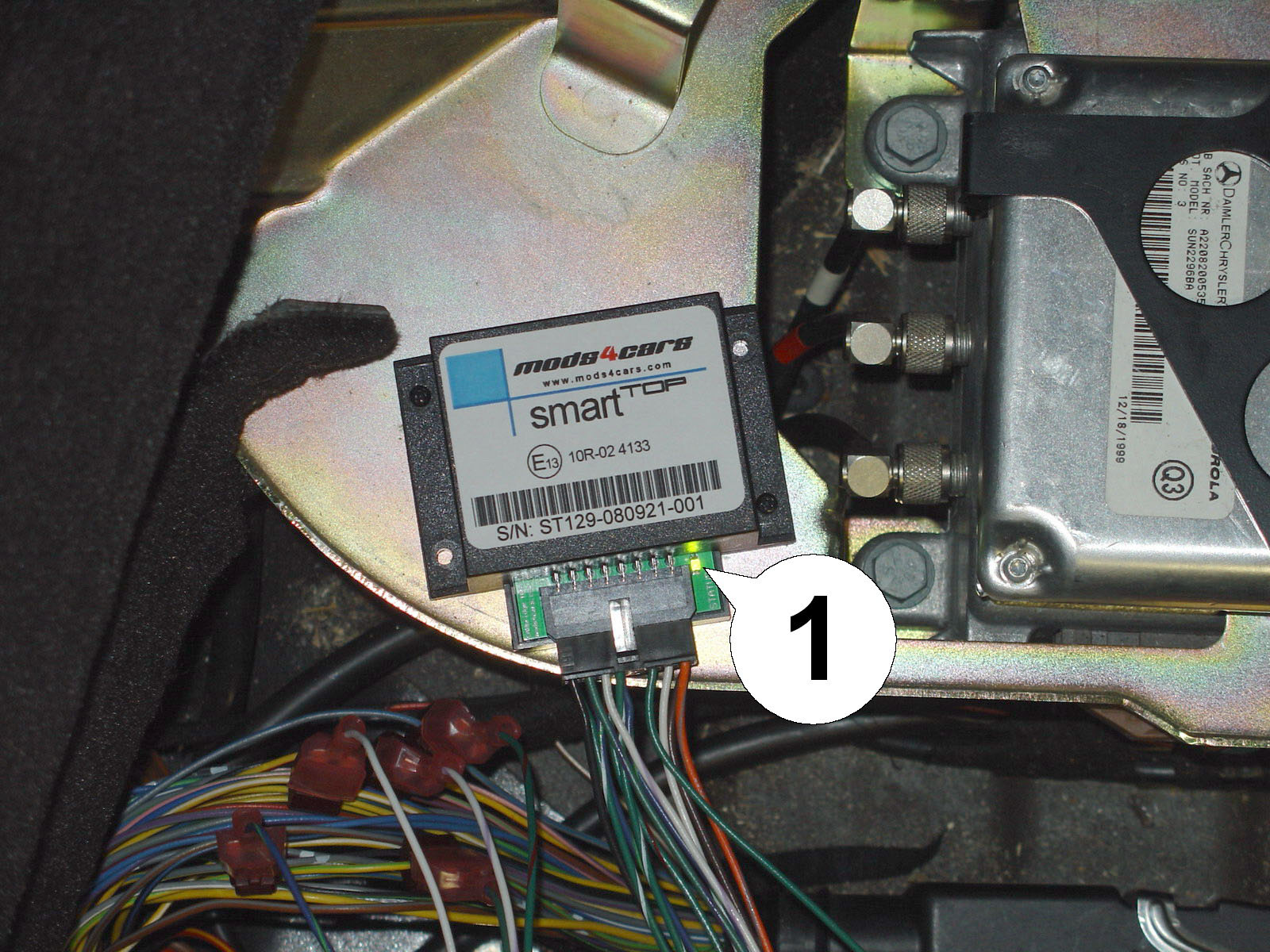Detailed function description (* = Factory Setting):
Function 1 - Module Main Switch - Workshop/Diagnose and Hardtop Mode ( 0=Hardtop / *1=Factory / 2=Module ON )
When set to 0 (Hardtop), the convertible top switch is entirely deactivated to prevent any unwanted Hardtop eject.
WARNING: ALWAYS SET THE MODULE TO THIS MODE OR FACTORY MODE AFTER INSTALLING THE HARDTOP. OTHERWISE IT IS POSSIBLE TO EJECT IT BY REMOTE OR WHILE DRIVING!
When set to 1 (Factory), the module becomes completely inactive and behaves as if it was not installed.
This function acts like a master switch. The individual settings and preferences for the functions below stay unchanged. This way the module can easily be deactivated and reactivated.
Function 2 - One-Touch for the soft-top switch ( 0=OFF / *1=ON / 2=DELUXE[!] )
When enabled, the center console switch operation is enhanced as follows:
Holding down the switch in either direction (>5sec) will operate the top as long as the switch is held.
Tap OPEN to open the top and lower the windows.
Tap OPEN 2x (1 sec apart) to open the top, then raise the windows.
Tap CLOSE to close the top and the windows.
Emergency stop: Tap the top switch in either direction to stop the top operation immediately.
When set to DELUXE mode, it is possible to turn the ignition off and pull the key out, while the top operation continues. [!] USE WITH EXTRA CAUTION!
PLEASE NOTE: Do not use the "deluxe" setting on cars with 3-plug top controller (pre 1993 models with IR remote) as there is a 10 sec delay in the top controller that makes this function appear to not work!
Function 3 - Remote Control ( *0=OFF / 1=IR one button / 2=RF three button )
This function allows convertible top operation with the original remote fob.
Once started, the top will complete the cycle automatically. Tapping the button on the remote again will interrupt the operation immediately. With the IR remote it is possible to lock the car by tapping it briefly while the top is in motion. To interrupt the top, hold down the button for about 1/2 sec.
IR (one button) Remote:
Hold down the button (>3sec) while pointing the IR at either door handle. If the top was open, it will close and vice versa.
IMPORTANT: On some cars the IR remote does not transmit a continuous signal when holding down the button. If that is the case, either use the Key in the driver's side door (turn and hold for 5 sec) or switch the module to RF Remote mode and tap 2x/3x to activate top.
RF (three button) Remote:
Tap UNLOCK on the remote 2x (in 1 sec intervals) to close the top and the windows.
Tap UNLOCK on the remote 3x (in 1 sec intervals) to open the top and lower the windows.
Tap UNLOCK on the remote 4x (in 1 sec intervals) to open the top, then raise the windows.
PLEASE NOTE: On some cars (earliest models with 3-plug top controller and IR remote) there is a 8-10 sec delay between giving the remote start command and the top actually moving! This is normal and can not be avoided. To use the top by remote, we recommend getting acquainted with the activation delay and counting down from 10 to 0 before assuming the top command did not work. Operation from the center console button is always instantaneous.
Function 4 - Maximum allowed speed for top operation ( *0=0kmh / ... / 6=60kmh)
Setting the max allowed speed for top operation in 6 steps of 10km/h (~7mph). Setting 0 only allows top operation while halted.
PLEASE NOTE: On the earliest models (3-plug top controller and IR remote) the speed setting is in steps of 5km/h instead of 10km/h, yielding a maximum speed (setting 6) of 30kmh/~20mph. The top mechanism was NEVER designed to be operated while driving, so please use EXTREME CAUTION to not damage the mechanics.
|